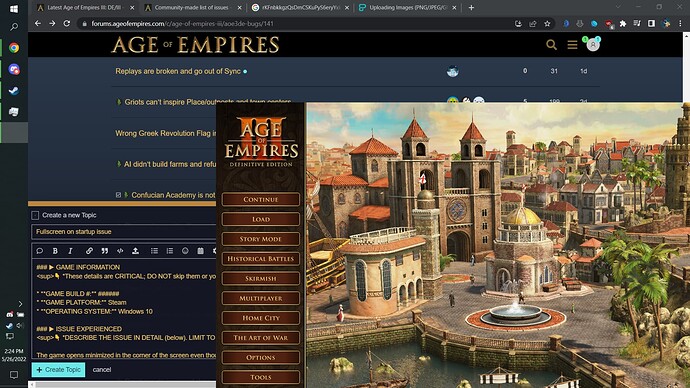GAME INFORMATION
GAME INFORMATION
![]() These details are CRITICAL; DO NOT skip them or your issue may not be reviewed.
These details are CRITICAL; DO NOT skip them or your issue may not be reviewed.
- GAME BUILD #: ###### V100.13.9057.0 (I have no idea where this is displayed. I couldn’t find anywhere in-game)
- GAME PLATFORM: Steam
- OPERATING SYSTEM: Windows 10
 ISSUE EXPERIENCED
ISSUE EXPERIENCED
![]() DESCRIBE THE ISSUE IN DETAIL (below). LIMIT TO ONE BUG PER THREAD.
DESCRIBE THE ISSUE IN DETAIL (below). LIMIT TO ONE BUG PER THREAD.
The game opens minimized in the corner of the screen even though it is set to full screen mode. I would like the game to remember that I set it to full screen when I reopen it. It’s not a gameplay issue, just a UI one. I know that it can be fixed temporarily by re-applying the correct settings, but it would be nice if it just was in fullscreen normally.
 FREQUENCY OF ISSUE
FREQUENCY OF ISSUE
![]() How often does the issue occur? CHOSE ONE; DELETE THE REST!
How often does the issue occur? CHOSE ONE; DELETE THE REST!
100%. every time on start-up. I didn’t see this issue after scrolling through the other posts, so I reported this.
 REPRODUCTION STEPS
REPRODUCTION STEPS
![]() List CLEAR and DETAILED STEPS we can take to reproduce the issue ourselves… Be descriptive!
List CLEAR and DETAILED STEPS we can take to reproduce the issue ourselves… Be descriptive!
Here’s the steps to reproduce the issue:
- Adjust game settings, hit apply, play the game in full screen.
- Close the game.
- Reopen the game and see it is set to a slightly lower resolution (the second highest), as well as being in the corner of the screen.
It should be set to 1920 x 1080 resolution in full screen when I close the game. It correctly adjusts itself to fill the screen when it is set to any resolution, and when set to windowed mode. It should just stay that way when started up again.
The rest of my settings:
Textures - Medium, Shaders - Medium, Shadows - Medium, Foliage - Low, Water - Medium. Particle Quality - Low, the other options are Off.
 EXPECTED RESULT
EXPECTED RESULT
Game opening up in full screen. It has usually done that before the spring event, I think.
 IMAGE
IMAGE
 GAME FILES (SAVE / RECORDING)
GAME FILES (SAVE / RECORDING)
![]() Attach a SAVE GAME (.aoe3Ysav) or GAME RECORDING (.aoe3Yrec) of the match where you encountered the issue. Link it below if using an external file service.
Attach a SAVE GAME (.aoe3Ysav) or GAME RECORDING (.aoe3Yrec) of the match where you encountered the issue. Link it below if using an external file service.
- This is not a gameplay bug.