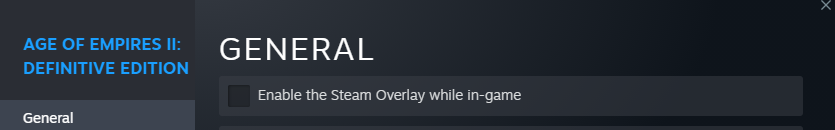-
GAME BUILD #: 101.102.12638.0 (#78174) 10714595
-
GAME PLATFORM: Steam
-
OPERATING SYSTEM: Windows 10
 ISSUE EXPERIENCED
ISSUE EXPERIENCED
the game crashes 100% of the time within minutes (no error codes, no logs). This never used to happen, but has happened consistently since the console release patch (which has been 6 weeks now). I have tried every troubleshooting method (uninstall, reinstall, no mods, no overlays, updated all applicable firmware/drivers).
I have downloaded the GamePass version, which works without issues, but I don’t have access to the DLC I paid for on Steam and I cannot use capture age (which I’ve had to cancel payments for because I’ve had no replies to my support tickets from the AOE2 devs on how to fix this or when a fix can be expected).
 FREQUENCY OF ISSUE
FREQUENCY OF ISSUE
-
100% of the time / matches I play (ALWAYS)
 REPRODUCTION STEPS
REPRODUCTION STEPS
Here’s the steps to reproduce the issue:
- play the game on any mode including, campaign, scenarios, ranked, unranked, 1v1s, TGs, anything. It always crashes
 EXPECTED RESULT
EXPECTED RESULT
 What was SUPPOSED to happen if the bug you encountered were not present?
What was SUPPOSED to happen if the bug you encountered were not present?
It’s not supposed to crash 100% of the time.
 IMAGE
IMAGE
N/A
 GAME FILES (SAVE / RECORDING)
GAME FILES (SAVE / RECORDING)
I have previously sent what files I have in my support tickets, but I’ve had no response on these.
FINAL PLEA FROM ME:
AOE2 DE is my most played game and it’s super frustrating not to play something I enjoy so much with my friends and family. Are the devs still working on a fix or investigating this issue? If not, is there a way to give me the DLC I’ve paid for on my GamePass account? I appreciate you’re most likely working really hard behind the scenes to fix this, but I am not able to enjoy the game I paid for, the DLC I paid for and I’ve had to buy a GamePass version just to play the bare bones with none of the enhanced features I bought the Steam version for.
Cheers
Max
1 Like
just other troubleshoot methods that come to mind:
- try to update windows. maybe to a newer windows10 update. maybe to windows 11.
- Try to reinstall the game on a different drive.
- if no other drive exists, just try installing it on a new location - maybe something with permissions it messing it.
- Post here log files/pictures of the errors.
- Maybe you have run parameters configured on stream? (for example, there is a DEBUGSPEEDS parameter that gives you more in-game speeds. maybe you have something else that messes up your game).
Cheers Bubbly for the suggestions.
- Running the latest version of Windows 10 (this machine is not eligible to upgrade to 11)
2 & 3. I have installed it on 4 different drives (no difference). I’ve also made sure to run with admin permissions etc.
- I’ve sent the devs everything generated in the log file, but as I mentioned, the crashes do not generate any logs.
- I’ve checked and I don’t have any run parameters configured on Steam.
I know this is also happening for at least one other of my friends and given the game ran extremely well and consistently throughout nearly 3k of gameplay hours before the console release patch, I can’t see anything else I can do on my end to fix the issue.
PC specs below:
CPU: AMD Ryzen 5 5600X
GPU: Nvidia RTX 3070ti
RAM: 32Gb DDR4 3600MHz
Storage: Variety of SSDs (M.2 and SATA)
Ethernet internet connection (Avg. 80 Mbps download and 20Mbps upload)
Can you try disabling overlays from Steam, Discord, Nvidia…?
I have the same problem, and it really hurts when you try to play ranked on 1k9+ and the game crashes every 5 minutes. Developers, please do something (the game has started to crash since the console release patch).
1 Like
we have had this at one point and was actually prior to the xbox patch, maybe about 5-7 months ago. it was super frustrating as game just closes and generate no mdmp files, it’d close randomly especially when hosting custom lobbies and freeze, then close.
the only saving grace we had was during game, it wouldn’t freeze like that. so your situation is definitely way worse especially with no log file generated.
@Felizon89 not to bash developers, we understand theres a lot on their plate. I think after multiple of historic patches that come with game breaking bug while sometimes taking weeks/months to address them, and the constant troubleshooting from players end, I think we have done enough.
We can’t be expected to test several things for devs after every patch and it’d be nice if MS team can do extensive testing, not only in 1vs1 but also against AI in 4v4s, on various maps all the while using popular mods etc.
this last xbox thing was a giant headache especially there should have been a PUP before all of these pushed onto us. I ended up spending 12+ hours running AI simulation to try crash repeatedly in order to gather mdmp files for the devs and hope they really fix the issue before next patch.
could you please pass the message for us that they do bit more quality check on their end? and always release a PUP prior to update and at least give us a week or so to test them.
1 Like
If it didn’t generate any file it’s because the crash occured due to a memory leak. @m3taxas can you double check that you disabled Steam overlay?
I don’t use any overlay, but it is still crashing.
It seems to have helped me, thank you, now I can enjoy the game again!
This seemed to have worked, thank you. I had to enable it and disable it for some reason.
@Felizon89 I literally just spoke too soon - as soon as I wrote this reply, it crashed 
1 Like
mark the thread as unsolved again, otherwise it might get ignored.
also never just play 2-3 games and take that as the result 11. there are so many issue that can cause crashing best to play it for several days before deciding.
Oh no  There might be something interfering with the game, maybe discord overlay…
There might be something interfering with the game, maybe discord overlay…
Hey @Felizon89 - is there a fix in the works for this? My game still crashes despite all the overlays being off, no error codes, no logs, no way to report it. It happens a lot less, but it still happens. Super disheartening to come home from work, try to play a game only for it to crash and not have time to play another.
A player said that completely uninstalling drivers from GPU and reinstalling them worked for him.
that is way too much work why would anyone reinstall GPU driver just so this game can function properly why not fix this game
I have the same issue, crashes every time, sometimes even in the main menu. This has been an issue since the xbox update 3 months ago. Mine created log files for the first 2 months and I uploaded most of them, but as of the last month or so it doesn’t even create logs anymore.
The only time I was able to get it to work was using a beta code on Steam to revert back to the previous version which was before the xbox update. I was able to at least play bot matches, until the game updated again. At this point the last couple patches have been broken so reverting to the previous doesn’t work anymore.
I’ve done every fix I could find. Here’s a few of the main ones, disabling all mods, overlays, completely re-installed GPU drivers, updated Windows, re-installed the game to a different SSD, verified integrity of files.
Not sure what else to do. 3 months and still nothing…
iirc someone mentioned no log created meant ran out of memory. how much ram do you have? and are you playing with UHD?
Same here, dont crash everytime, but at least once by match. I usually play campaigns so i dont lose elo points, but is a Very bad issue to deal, because sometimes i lost a lot of playtime in some scenarios. Here started in the last update.
32gb of 3600Mhz RAM - Never goes about 40% usage in AOE2, even in the most hectic of games. I’ve run tonnes of tests on my RAM, all seems to be fine, no issues in any other game.
 ISSUE EXPERIENCED
ISSUE EXPERIENCED FREQUENCY OF ISSUE
FREQUENCY OF ISSUE REPRODUCTION STEPS
REPRODUCTION STEPS EXPECTED RESULT
EXPECTED RESULT![]() What was SUPPOSED to happen if the bug you encountered were not present?
What was SUPPOSED to happen if the bug you encountered were not present? IMAGE
IMAGE GAME FILES (SAVE / RECORDING)
GAME FILES (SAVE / RECORDING)