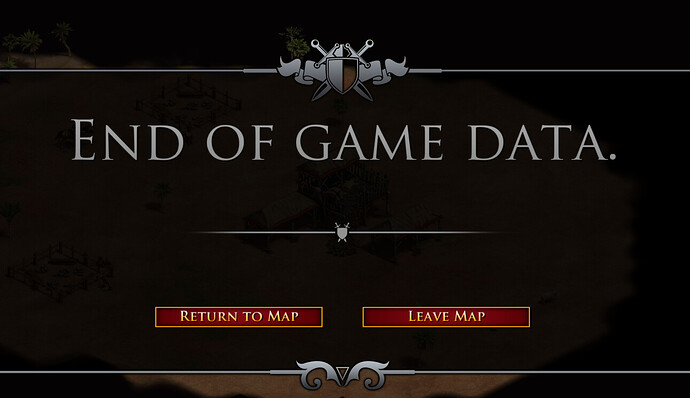GAME INFORMATION
GAME INFORMATION
- BUILD #: Latest build and many previous versions
- PLATFORM: Steam
- OS: Windows 10
 ISSUE EXPERIENCED
ISSUE EXPERIENCED
 DESCRIBE THE ISSUE IN DETAIL (below). Limit to ONE issue per thread.
DESCRIBE THE ISSUE IN DETAIL (below). Limit to ONE issue per thread.
When I’m spectating a game and my ISP has a micro outage, or I lose internet connection for anything more than, say, 10 or 15 seconds, the game won’t attempt to keep downloading spectator data and I will be met with “End of Game Data” error. This is frustrating because even if you’re spectating a game that is maybe 5 minutes ahead of you, if you don’t notice the connection issue while you catch up, you’re met with this error even if the game had a few minutes to try and restore the connection to the spectating server. You can rejoin if the game is still going and FFW but that’s very inconvenient, in special when watching showmatches or tournament games taking place live.
I absolutely understand how this is in place for actual gameplay, but I don’t get why it works this way when spectating. It’d be fantastic to have a “try again” button at least, if it’s not possible to have the game itself keep trying to reconnect on its own. In its current form it can be frustrating when internet providers aren’t always very reliable.
 FREQUENCY OF ISSUE
FREQUENCY OF ISSUE
 How often does the issue occur? CHOSE ONE; DELETE THE REST.
How often does the issue occur? CHOSE ONE; DELETE THE REST.
- 100% of the times there are connectivity issues (ALWAYS)
 REPRODUCTION STEPS
REPRODUCTION STEPS
 List the DETAILED STEPS we can take to reproduce the issue… Be descriptive!
List the DETAILED STEPS we can take to reproduce the issue… Be descriptive!
Here’s the steps to reproduce the issue:
- Spectate a game live
- Unplug your modem or switch internet off for a few seconds
- Try to keep watching after connectivity has been restored
- Meet end of game data error
 GAME FILES
GAME FILES
 Include a OneDrive or Google Drive link to a SAVE GAME or REPLAY FILE (.aoe2record) of the match where you encountered the issue.
Include a OneDrive or Google Drive link to a SAVE GAME or REPLAY FILE (.aoe2record) of the match where you encountered the issue.
- Not necessary
 IMAGE & ATTACHMENTS
IMAGE & ATTACHMENTS
 Attach a relevant PICTURE (.jpg, .png, .gif), VIDEO (.mp4, YouTube), DXDIAG FILE (.txt), or CRASH/GAME LOGS (.aoe2record, .txt) below.
Attach a relevant PICTURE (.jpg, .png, .gif), VIDEO (.mp4, YouTube), DXDIAG FILE (.txt), or CRASH/GAME LOGS (.aoe2record, .txt) below.
- This is the message you get