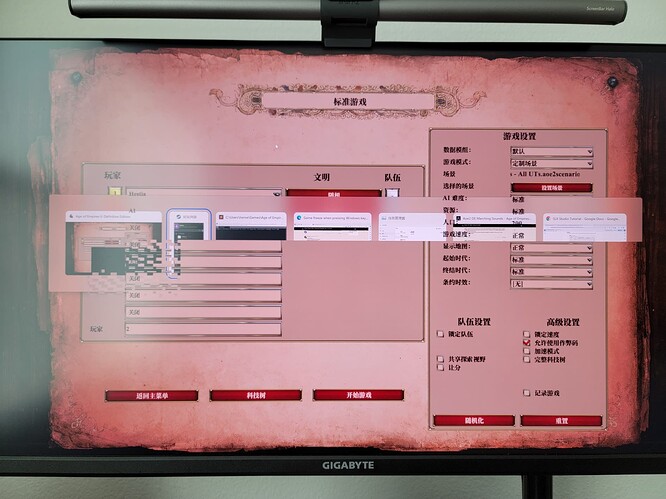GAME INFORMATION
GAME INFORMATION
- GAME BUILD #: 99404
- GAME PLATFORM: Steam
- OPERATING SYSTEM: Windows 10
 ISSUE EXPERIENCED
ISSUE EXPERIENCED
I usually use Windows key to switch to Chrome while queuing in Ranked. Since Patch 99311 (or maybe only 99404) I constantly had freeze upon hitting the Windows key. Nothing is responsive. I have to either reboot, or open the laptop lid and close the lid again as a workaround (when lid is open my monitor won’t be used as a display).
I also tried changing display mode from Full Screen to Full Desktop. It doesn’t solve the issue, but it seems it’s more frequent under Full Screen.
 FREQUENCY OF ISSUE
FREQUENCY OF ISSUE
- 100% of the time / matches I play (ALWAYS)
 REPRODUCTION STEPS
REPRODUCTION STEPS
Here’s the steps to reproduce the issue:
- Enter the game.
- Press Windows key, try multiple times.
 EXPECTED RESULT
EXPECTED RESULT
Nothing should freeze.
 VIDEO
VIDEO
Devs please DM me for video link. The forum somehow censors all my links.
Hi @PilgrimHYR
Can you try that without mods enabled?
We tried to reproduce but couldn’t.
1 Like
Hi @Felizon89, I tried and disabling mods doesn’t resolve this issue.
What scenario have you tested? This bug occurs sporadically, but is more prone when I have my laptop lid open and display mode set to extend. Other things that might help repro:
- Go to SP skirmish screen or a game end stat screen.
- From there, alt-tab out, do some random window movements, alt-tab in & out the game a lot.
- Close and reopen laptop lid (basically changing display mode, which is also the temp workaround to this issue).
Lmk if you could repro. Thanks!
Happened to me again with mods disabled, frozen with a glitched screen like this:
Btw, here’s a similar bug I reported back in 2021: Game does not respond to keyboard and mouse input - Age of Empires II: DE / II - Report a Bug - Age of Empires Forum
Have you ever fixed it? I didn’t experience it again since I switched to a better laptop.
But this one here is not related to PC performance.
im wondering if this could be a window 11 thing along with your graphics driver. im just guesstimating. perhaps different 11 builds have different result.
@Felizon89 let me know how I can help further? This issue is bothering me nonstop.
Also do you suggest Full Screen or Full Desktop?
I’ve been asking more people to try to reproduce this issue but we still don’t find a way to reproduce the issue. I guess you have your drivers up to date but I’m gonna ask you to double check just in case.
I also want to ask you for your DxDiag so we can know your PC specifications, you can follow this guide to obtain it:
1 Like
Hi @Felizon89 I have updated my Nvidia GPU driver to the latest, but I still encounter this bug. Here’s my DxDiag.
DxDiag.txt (135.1 KB)
Hi @Felizon89 I’m also having this issue since the last DLC. I have tested a lot of things (changing drivers, GPU settings, CPU settings, cleaning Steam’s cloud saves, resetting all game’s configuration, disabling all mods) but no luck so far. I’m also attaching my DxDiag info in case it is useful.
DxDiag.txt (102.1 KB)
1 Like
 GAME INFORMATION
GAME INFORMATION ISSUE EXPERIENCED
ISSUE EXPERIENCED FREQUENCY OF ISSUE
FREQUENCY OF ISSUE REPRODUCTION STEPS
REPRODUCTION STEPS EXPECTED RESULT
EXPECTED RESULT VIDEO
VIDEO