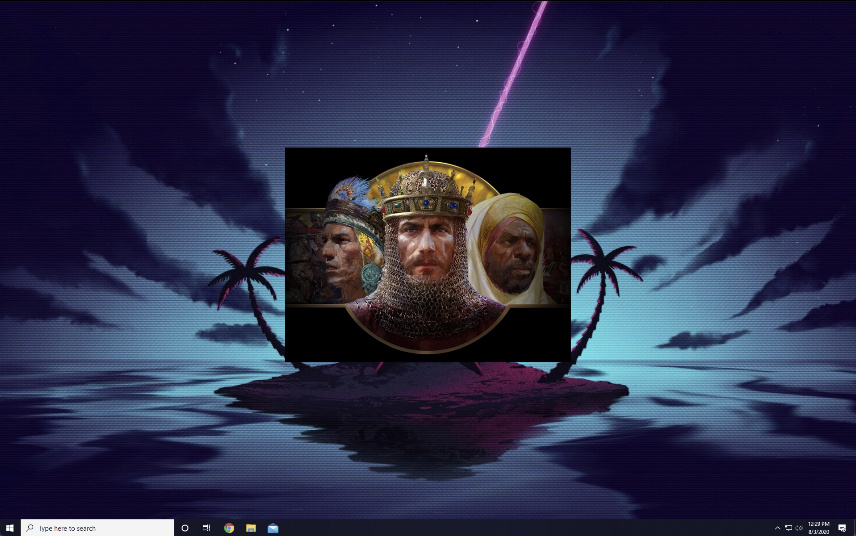I looked into this a bit more and I’m pretty sure the problem is that the game tries to search through every single folder and file in %TEMP% (C:\Users\<USERNAME>\AppData\Local\Temp) probably to determine whether a particular file exists. It never seems to find it, so I don’t know what it is looking for. If you have a lot of temp files in that directory, or if you are unlucky enough to have a symlink pointing outwards from the temp directory, then you are going to have a bad time.
What issue are we talking about in this thread?
The game takes a long time to lunch, stuck in the splash screen – the not-fullscreen, not-interactive, not-clickable picture that shows up on your desktop while the game launches. If you are having issues before that even shows up, then you probably have a different issue as well.
From my experience, this happens before the splash screen switches your mouse cursor to the “AOE cursor”. If you are stuck in the splash screen but are seeing the AOE cursor, you probably have a different issue. On the other hand, if the game launches into fullscreen mode, then you probably have a different issue also.
For most people, the game eventually get past the the splash screen and finishes launching, though it can take an incredibly long time. Some have reported it finishes launching after 30 minutes. In my case, it takes so long that I either run out of patience or my Shadow VM times out and shuts down, so I don’t really know whether it will actually finish. However, it does not crash. If the game crashes for you during the splash screen or otherwise, this is not your issue.
This also seems to happen (for me at least) before any meaningful logs are written. If you see a lot of things in the logs while the game is stuck “loading”, then this is likely not your issue.
Also, this problem occurs with or without any mods. It even happens on a clean re-install of the game. If the problem goes away when you are not using any mods, this is not your issue.
Finally, this is not about having too many files on your computer in general, that your disk is too full or too slow, etc. This is (in my opinion) clearly a bug specific to the game, totally unnecessary and definitely should be fixed. It’s strictly about the number of files/folders in the %TEMP% folder (unless you are unlucky enough to have symlinks that points elsewhere, but it’s probably relatively rare). It is the number of files that matters, not the content, size, type of the file, etc.
Workaround
Until this is fixed, if you are having issues with the game taking forever to start (stuck in splash screen), the workaround is to remove files from your temp directory. The fewer files it has to check, the faster the game can start.
The easiest and safest way to do this is to use “Disk Cleanup” from start menu, uncheck everything and keeping only “Temporary Files”, then run the cleanup. This will remove only stale files that hasn’t been used/changed for a while. Give it a shot and see if it “fixes” the problem enough.
If that doesn’t do it, then you can manually delete things from there. Open explorer and type %TEMP% in the address bar. It should generally be safe-enough to delete everything from here, but obviously I can’t take responsibility for that.
This is usually used as a “scratch pad” area for programs and they should just recreate the files as needed. If the file is in use or created as administrator, it will either not let you do it or prompt you about it. When in doubt, leave things alone.
To be super safe, you can reboot, close as many programs as possible (giving them a chance to clean things up themselves), then delete everything that Windows will allow.
Note that this can make the programs that needed those files slower the next time you use it. Presumably they created those caches for some reason to memorize something that takes a while to compute or download form the Internet. By deleting them, they will have to redo the work next time, whatever it is.
Related Issues
- Slow launch 10-20 minutes on SSD (@Zomfire)
- Game application loads for very long time before intro starts (@Yorok0 @xWHIT3W0LFx @fliger5 @FaerieFyre256 @Schoffrey @Tempires @Yaggaboola @FurtherLime7936)
- Painfully long game initialization (@FaerieFyre256)
- AoE2 taking ages to start and quit (@fliger5)
- Game takes age befor intro starts (@Schoffrey)
- Game opens too late (@ChewiestPlague0)