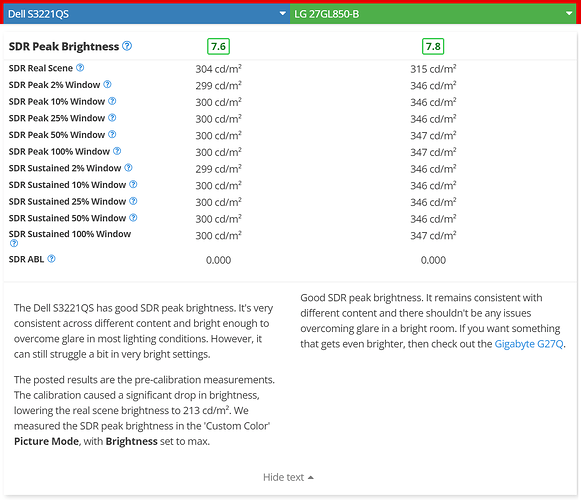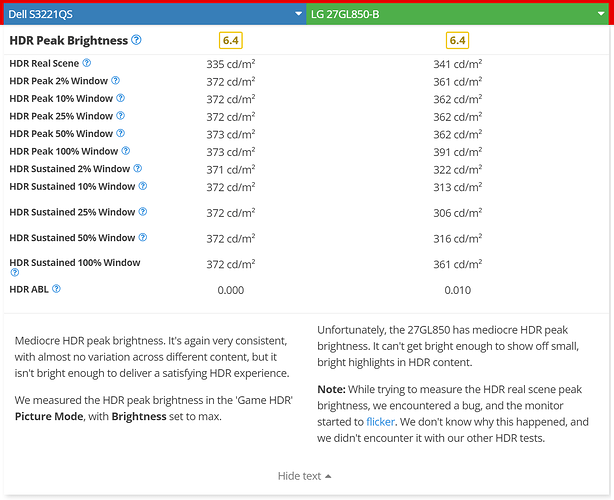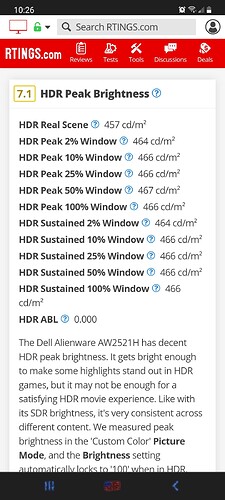As the post topic says no matter what I set HDR brightness to the brightness of the screen does not change. You end up with great color but shorelines are blinding.
HDR brightness slider dosnt work properly for monitors with less than 300 nits of brightness.
What you can do though is turn HDR off in game and enable Auto HDR for it in Windows 11 settings. Then start the game and adjust the brightness slider in the game settings. This way you get a working HDR with adjustable brightness.
I looked in to your very helpful comments about HDR in another thread but auto HDR should be worse then native HDR right? from a MS devblog:
Let’s take a look at a visual example of how SDR, Auto HDR and native HDR implementations compare. Gears 5 has a fantastic mastered-for-HDR native implementation which makes it a perfect candidate for demonstration purposes showing that while native, game-studio implemented HDR is the best quality experience, for games that don’t have a native implementation, Auto HDR still brings you a vastly improved experience over regular SDR
I don’t know too much about HDR and why the brightness of my monitor would matter… is this a hardware/firmware issue or just a bug in AoE IV?
Also seeing this post I remember constantly getting blinded by shorefish when I started playing. After way to many hours I just got used to it I guess. Would ben nice to see it fixed though, when I turn of HDR the game suddenly looks very bleak.
it might be a game engine bug not specific to aoe4. apparantly it works fine on monitors with higher than 300 nits of brightness. and yes in built native HDR support will always be better than Auto HDR. this is just a workaround for people who dont have better HDR monitors or until they fix the game engine to support less than 300 nits of brightness monitors
But is 300 a magical barrier beyond it just works? Actually I just looked up my specs and my monitor should be 350 cd/m2 so I don’t know if that’s what’s causing my issues at least.
whats your monitor make/model?
I have an LG-27GL850
I have something similar as well
can someone please confirm if the HDR on brightness slider works for them?
this is where the devs said it dosnt work on 300nits or below brightness monitors
This is great info thank you. What site are you using to measure the different brightness? My monitor is an Alienware - AW2521H which claims 400cd/m2. Where I could find it tested it was doing better than advertised.
@Saint8808 rtings has a compare tool i used that for the screenshots. do you see a working brightness slider in your game settings when HDR is on?
I have a brightness bar I can move the slider on but nothing changes.
Welcome to the club  , helps confirm that it is not that having <300 nits is causing this issue. In some cases at least.
, helps confirm that it is not that having <300 nits is causing this issue. In some cases at least.
If you are seeing this with a monitor that has over 300 nits, please contact support here with your DxDiag and monitor model number. It’ll help the team check this one out. Thanks!