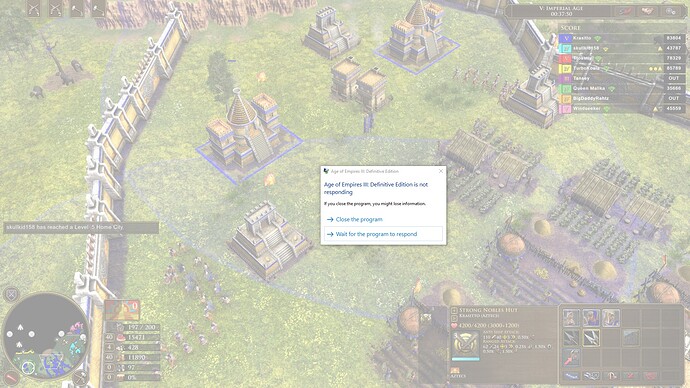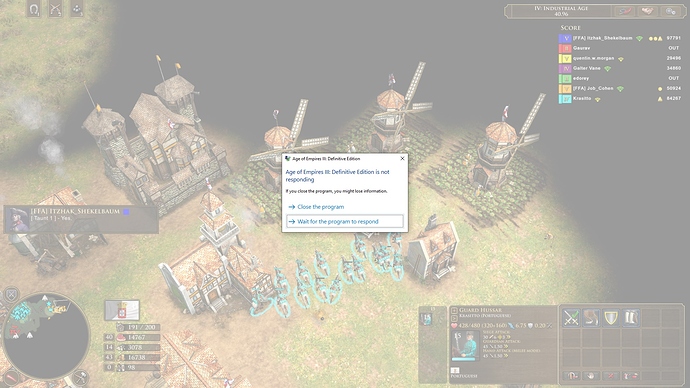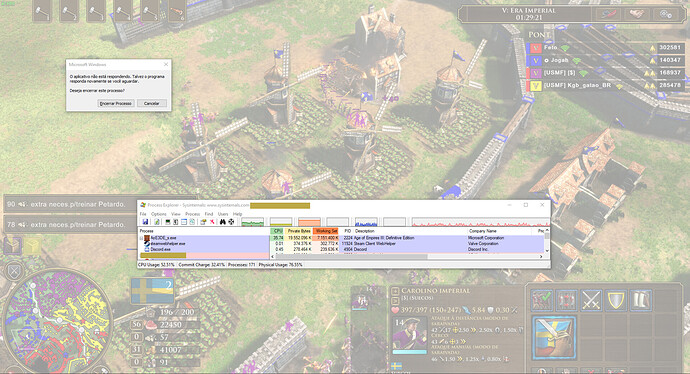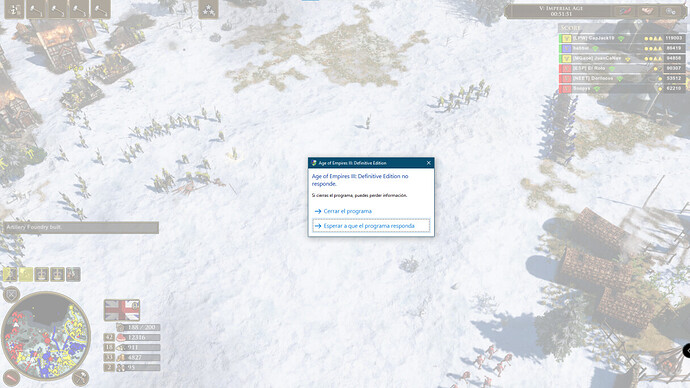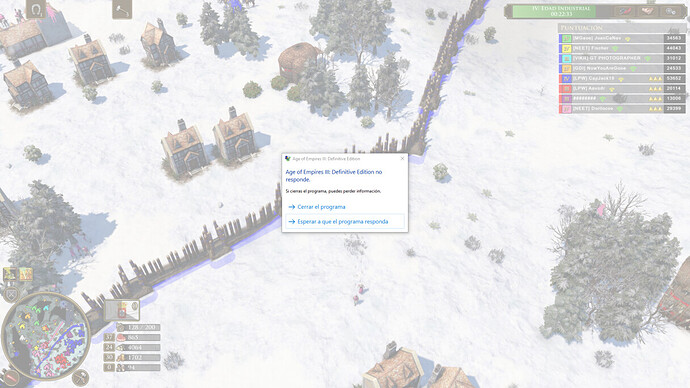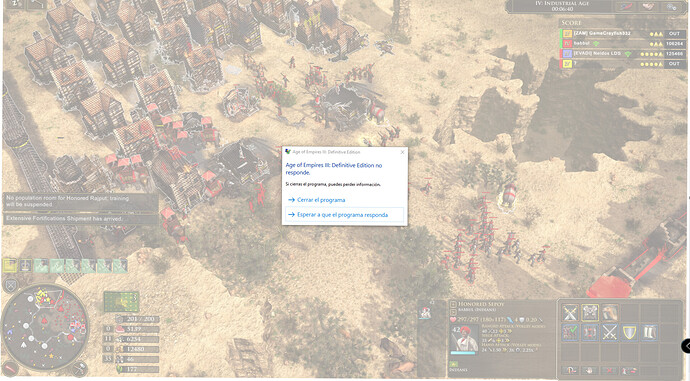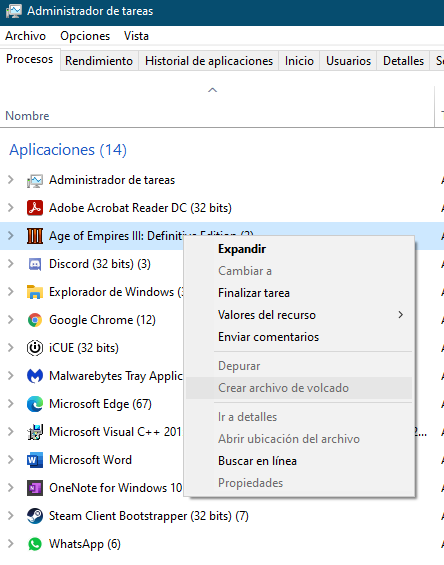you are playing for an hour and suddenly ur game crashes ? you wonder why ? well avoid destroying enemy’s houses and u will be fine 
EVERY ■■■■ SINGLE TIME THE GAME CRASHES WHEN U ARE TAKING ENEMY’S HOUSES THERE WAS A GUY IN THE BETA WHO PROVIDED AN VIDEO TESTING WITH A FRIEND SHOWING HOW THE GAME CRASHES WHEN ONE OF THEM IS DESTROYING HOUSES STILL NO FIX FROM THE DEVS PIN THIS ■■■■ POST SO THEY CAN FINALLY FIX THIS ■■■■
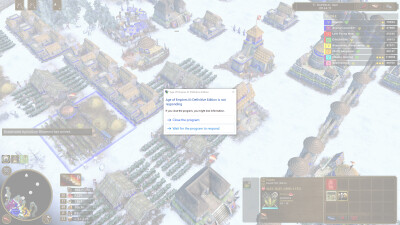
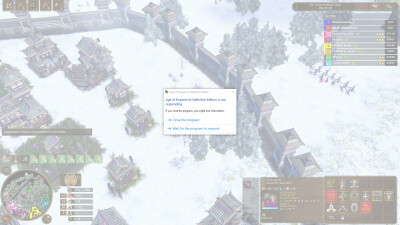
all pictures showing how im in enemy’s base (u can see on the minimap at some of them) destroying his buildings (houses)
Really ? It’s that…simple ?
I’ll try with my fellows but since it’s not a systematic crash…
I guess it’s a clue for dev teams, good job.
keep posting screenshots from ur game crashes here guys lets show the devs that the destruction of the buildings is causing the crashes (its not like i didnt report it before many times but it seems there is no respond so far)
That’s a good find, good job!! It certainly seems way too consistent for it to be a coincidence which should make it easier for the devs to find a fix - hopefully soon.
Is only “house” are in fault ? (I mean the standard european one)
Or also Chinese, sweden, japanese, british and haudenosaunee equivalent are included ?
I’ll keep that in mind while testing.
Think it’s more about the animation for destroyed buildings when any building is destroyed. There should be a toggle to turn it off.
Edit: as you can see, on the left, I just destroyed an enemy house.
I’ve had this problem on most of my games that last 20+ minutes ever since launch. Could we get an update from the devs on if this issue has been located and is going to be fixed?
I’ve clearly won about 15 ranked games that have ended like this. And since they just crash the wins do not count towards my rank at all.
i posted that they should develop a tool, to collect log files automatically if the game crashes.
So we just have to click on “YES HELP TO FIX THIS PROBLEM” button to send log files, game record, and everything needed.
Got the same issue at least 5 times during long games (25/30+). This needs to be fixed
Task manage right click AoE3 DE -> “Create a dump file”.
This captures the game process and lets them see where the crash happened. Further they mention where to find the log files they need.
they need a tool to do all this automatically, people wont cooperate doing it manually
Hello everyone! I’m sorry to hear you’ve been having issues running the game. First and foremost, please make sure you work through these steps to see if any of them improve your experience:
If none of them work for you, I need you to reach out to our support team with a replay of the game where you had the problem, as well as any crash logs generated when you crashed:
Crash logs should be found here:
- C:\Users\ [[YOUR WINDOWS USERNAME]] \Games\Age of Empires 3 DE\logs
- Age3Log.txt
Or you can create a dump file as @SpacePotatoBear mentioned above.
I hope that helps, and hope we hear from you if it does not!
why dont a tool to send this by just pressing a “YES SEND IT” button? many of my partners dont want to share log files, they just start another match
i often play 4vs4 with people on discord, and the game crash very often for everyone except one or two can keep playing that 4vs4 match