Even though I installed the game on an external drive, saved games and mods are being saved on my C drive. This takes up a lot of space and I would like the option to save these in an external drive.
How do I do this?
Even though I installed the game on an external drive, saved games and mods are being saved on my C drive. This takes up a lot of space and I would like the option to save these in an external drive.
How do I do this?
Oh, yeah, you’re right… that’s kind’ve annoying. My C:\ drive is an SSD with very limited space that I try to reserve only for OS stuff. I install all my games and non-OS stuff on my D:\ drive; and did so for Steam and all its games. Why is AoE2:DE saving its games on C:? So far it’s taking up 2GB there. I see other AoE stuff decided to plant itself there, too. Not sure why AoE3:DE Beta didn’t fully delete its folders when I uninstalled it either.
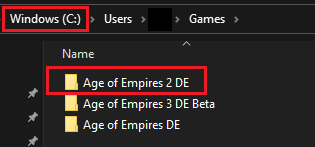
None of my other Steam games do this that I’m aware of. Pretty sure all my other games, including Steam games, save them on the D:\ drive
This topic might need to be a bug report, or a request/suggestion thread in the Discussion area… but we’ll see if it gets any eyes here
“So far it’s taking up 2GB there”
Yeah, save games take up a lot of space, unfortunately.
“None of my other Steam games do this that I’m aware of. Pretty sure all my other games, including Steam games, save them on the D:\ drive”
So much this.
Maybe I’ll repost this in discussion area. It seems to be on purpose rather than a bug.
Sure … we need a “fix” … my ssd can’t support this files too.
tkz.
I didn’t see you do this so I did:
Thought you’d like to see the above discussion
In the end, it seems like the common consensus in that thread is to let the devs store games wherever they want, since C:\Program Files is a protected system folder, and other reasons. Feel free to discuss there rater than here if you want more eyes seeing your reply (as it’s in the Discussion area that has more people looking than here)
Create a directory junction or symbolic link and put the actual files in your D drive.