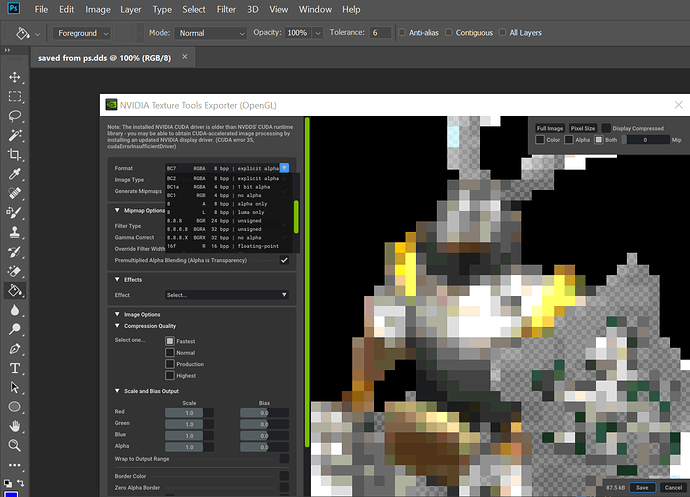I notice a lot of images for game are stored as .DDS file format. Is there a reputable and free plug-in for Photoshop that would allow these files to be opened, edited, and saved/exported back to .DDS?
Or, what other options exist? I’ve tried to research in the past, and it seemed like I’d need an nVidia plug-in, which wasn’t free.
You can register and download the extension for Photoshop. It’s for free
2 Likes
Hey moun109668, when using this tool, which setting to select when exporting for AOE2:DE?
Sorry for the late answer… i only edited the background.dds and kept the pre-entered settings, only clicked on “save-button” at the bottm right.
Keeping the pre-set parameters didn’t work for me, strange isn’t it? an idea ? I am lost.
Here’s how I mod DDS files for the game.
- You start with the DDS file you want.
- You tell your PC to open it using paint.net (I’ve linked to the site, just install it from the top right)
- You then save your DDS file that you opening in paint as a PNG.
- You edit your PNG using Photoshop, and save that as a PNG.
- You install G ! M P
- You open your final PNG in G ! M P.
- You export the PNG from G ! M P using the ABGR8 format.
- Now you have a functional DDS file again that the game can read.
Note: Remove the spaces from G ! M P, I’m doing it like that because the stupid censor is broken. The ! is actually a capital i as well.
5 Likes