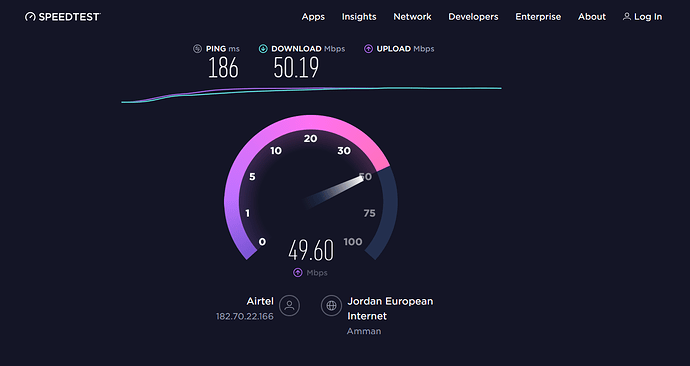the game still bug even after the hotfix
This thread is about freezing every x amount of time. Crashes are different and you should report those together with system files if you want them them to know what happened.
The lagging in team games you talked about is likely someone with a potato pc thatc caused it. For another time, you can see it next to the names on the right bottom. When the icon is yellow or red someone is lagging the game because of a slow computer or internet
Can you describe what is bugging?
it lags in 1v1 too, some time i lose around 1 or 2 seconds of the game because the game is late on my opponent, so it’s accelerated to be in the same moment, but when it accelerates i can do any action. Sorry I’m not sure if my English is good enough to explain it well.
i was playing a lot before the hotpatch and it never happen before
I’m not sure if what you are describing is what is talked.about in this thread. I’ve played a hand full of team games since the hotfix and haven’t had any problems. If your issue isn’t like what it was before the patch, you might want to create a new bug report and explain what happens. (You can include a video which would make it a lot more clear)
Simply unplayable. Just another game which freezed and dropped because it couldnt connect to server midgame. Internet is fine (50mbps connection and no drops in ping).
I can confirm this is NOT true. had test some mock battles with a friend (both with good spec, 8 cores 4.5ghz, GPUs within last 2-3 years) in 1vs1 and at 120 vs 120 units army game lags like crazy. the worst part is, sometimes game return to normal after certain number of units die which is fine, but half the time it doesn’t return to normal and continue to lag even when all armies are dead with only 5 villagers and few buildings on each side for the 1vs1 we tested.
this is a serious problem here if game cannot recover it’ll lag even against AI randomly after sometimes 1-2 hrs of gaming. ridiculous.
Hi,
after the new patch, I still have a huge lags. When I am starting the game, it writes to me:
“Age of Empires II: Definitive Edition minimum specification recommends at least 2GB of dedicated VRAM. This computer does not meet that requirement.” - My PC has a 6GB RAM.
The lags are terrible, I think that my FPS is about 3-5 frames per second - without joking. I have a good internet, before the new patch, I played the AOE 2 DE without any problems. In my opinion, there should be a rollback of this patch. This patch makes more harm than good.
Regards
Ondřej Gelnar
do you have iGPU? maybe somehow game is trying to use integrated graphics instead of dGPU for some reason.
Wasnt having any issues until the last patch, is there any word on when this will be hotfixed?
No, I dont have iGPU - I have a standard grafic card (NVIDIA GeForce GT640M LE with 1 GB own memory type DDR5 for processed data. I dont know, what I can do… Is there any chance to hotfix my problem?
Unfortunately still experiencing this issue more than ever… any help would be appreciated
I am also getting this issue. I have specs that exceed the recommended requirements, yet even on low settings I get these annoying stutters/freezes. It is a lot more common near the start of a playing session, but happens all the time at random intervals: it happens on single player, multiplayer, tutorials, dark age, imperial age, it is always happening! This is playable, but as a new player it is really discouraging, especially when the game freezes at a pivotal moment in a match.
even playing against AI lags, this is talking about multiplayer mode but with me being the only human player while rest are AI. it’ll still lag and rubber band
I’m not sure when exactly it started, but within the past week or two my game has been having some serious problems with small stutters—about one two every second—regardless of graphics settings, and even on the main menu. It wasn’t happening before, and even after following many different optimization suggestions and moving the game to my SSD, it still hasn’t returned to how it’s been working previously. I suppose my last resort is a total reinstall, otherwise I’m not sure where to go from here.
Well there you have it. You have 1 GB if dedicated VRAM (RAM in the graphics card), the game needs 2 GB. From a quick googling it seems your card is 8 years old, so the only solution is to get a new one. 6 GB RAM is also pretty terrible these days, I doubt you can decently run any recent games at all.
VRAM isn’t your RAM. VRAM is your GPU’s dedicated RAM and you mentioned it’s 1GB
I am still having this problem though in November Game runs completely fine and smooth for around the first 30 minutes and then FPS drops to like one frame a second and then the game crashes no error message or anything just stops working I’ve done everything I could find on every forum I’ve turned on and off the vsink I have also turned on and off 3-D water settings hell I’ve turned on and off every graphic setting there is and I’m running a very good pc. I also ran task manager during my last play session and right around when it started to crash my memory and CPU we’re both below 50% so I don’t think that was it for me either I have no idea why your game lags like this for me I literally don’t have this problem with anything else I ever play in case it needs to be clarified again this happens on single player not just multiplayer and I’m on steam
what is the spec of your computer?
seems like after hotfix, this game do wonders for most players with good hardware and the reverse for people with lower end hardware.