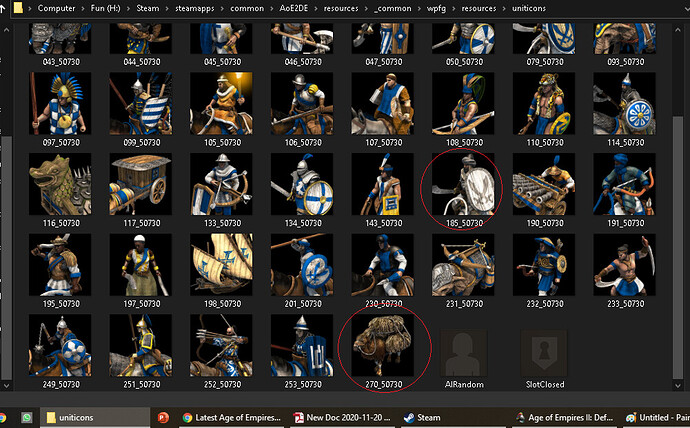GAME INFORMATION
GAME INFORMATION
- BUILD #: 42848
- PLATFORM: Steam
- OS: Windows 10
 ISSUE EXPERIENCED
ISSUE EXPERIENCED
 DESCRIBE THE ISSUE IN DETAIL (below). Limit to ONE issue per thread.
DESCRIBE THE ISSUE IN DETAIL (below). Limit to ONE issue per thread.
Here is the problem I’m experiencing…
Game shows heavy camel icon instead of imperial camel icon for Indians in civilization selection UI.
Imperial Camel and Flaming Camel Icons don’t have the blue player color.
 FREQUENCY OF ISSUE
FREQUENCY OF ISSUE
 How often does the issue occur? CHOSE ONE; DELETE THE REST.
How often does the issue occur? CHOSE ONE; DELETE THE REST.
- Less than 25% of the time / matches I play (RARELY)
- 25% of the time / matches I play (SOMETIMES)
- 50% of the time / matches I play (FREQUENTLY)
-
100% of the time / matches I play (ALWAYS)
ALWAYS
 REPRODUCTION STEPS
REPRODUCTION STEPS
 List the DETAILED STEPS we can take to reproduce the issue… Be descriptive!
List the DETAILED STEPS we can take to reproduce the issue… Be descriptive!
Here’s the steps to reproduce the issue:
-
Check folder \Steam\steamapps\common\AoE2DE\resources_common\wpfg\resources\uniticons\
-
Open the Select Civilization menu and check Tartar Flaming Camel and Indian Imperial Camel.
 IMAGE & ATTACHMENTS
IMAGE & ATTACHMENTS
 Attach a relevant PICTURE (.jpg, .png, .gif), VIDEO (.mp4, YouTube), DXDIAG FILE (.txt), or CRASH/GAME LOGS (.aoe2record, .txt) below.
Attach a relevant PICTURE (.jpg, .png, .gif), VIDEO (.mp4, YouTube), DXDIAG FILE (.txt), or CRASH/GAME LOGS (.aoe2record, .txt) below.
Blue player color missing:
UI showing heavy camel instead of imperial camel: