Hi, I am new to creating scenario maps for AoE II: DE. I know how to place and reference sound files already. How can I localize my map? I want to translate all ingame messages into German and place German sound files in the mod as well. Subscribing the mod should give you both languages: English and German.
ah, well, I recommend you read this section on “translating of scenario text” in my guide. It explains everything you need to know.
I’ll add that ID’s don’t need to be numerical. You can use strings as string ID, like this
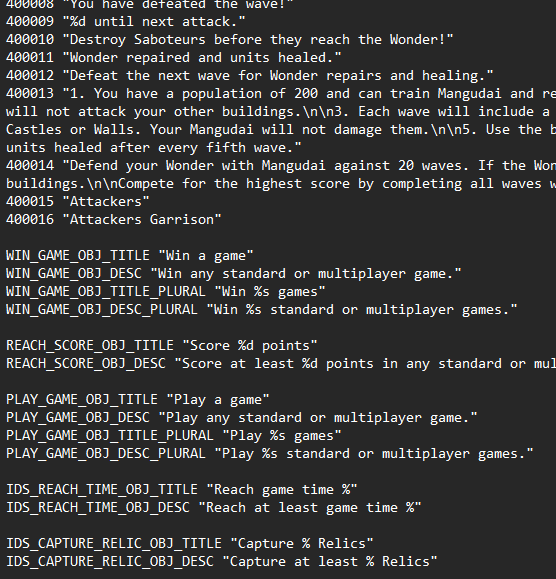
While I know that is valid too, I am curious though… How do you use them in the editor? (if at all.) Scenarios only seem to accept numbers. (That part always confused me.) Unless, those are AGE only use?
I was just testing and it seems that now, you CAN’T use strings as string ID’s. It defaults to ID=0. However, I used to use strings as ID in the past. Time to take a look at my mods
Edit: some triggers do accept strings as string ID’s


Deprecated
You copy and paste
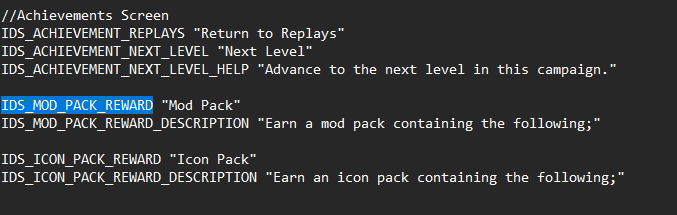
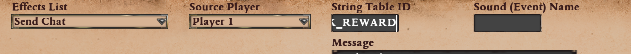
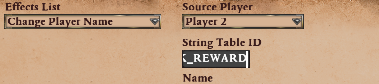
Yeah I see now. I tested it at the same time you were posting. Such a strange thing to limit it to only numbers if they want to use characters too. shrugs I’ll update this in my guide.
edit: Oh, ‘some can’? interesting… Noted.
Thx a lot. Something like HERRENBERG_INSTRUCTIONS_1 seems to work in editor only. I use it in the editor and it filled the text immediately automatically. However, when I play the map no message appears ![]() and yes the ID is set back to 0 in the editor.
and yes the ID is set back to 0 in the editor.
Isn’t there a nice tool which generates the new IDs? It is really confusing how this should work with multiple mods enabled.
And what about the sound files? I have placed them in resources_common\drs\sounds. What is the localization folder?
Can you share how you place and reference sound files? What format sound files? Do you have a screenshot(s)? Thanks in advance!
I have my sound files in this directory in my mod: herrenberg/resources/_common/drs/sounds at master · tdauth/herrenberg · GitHub
They are named like “animals.wem” and I refer them via “animals” in the transmission action.
For the sound files I found the following file directory path for German: resources\de\scenario\sounds and it works.