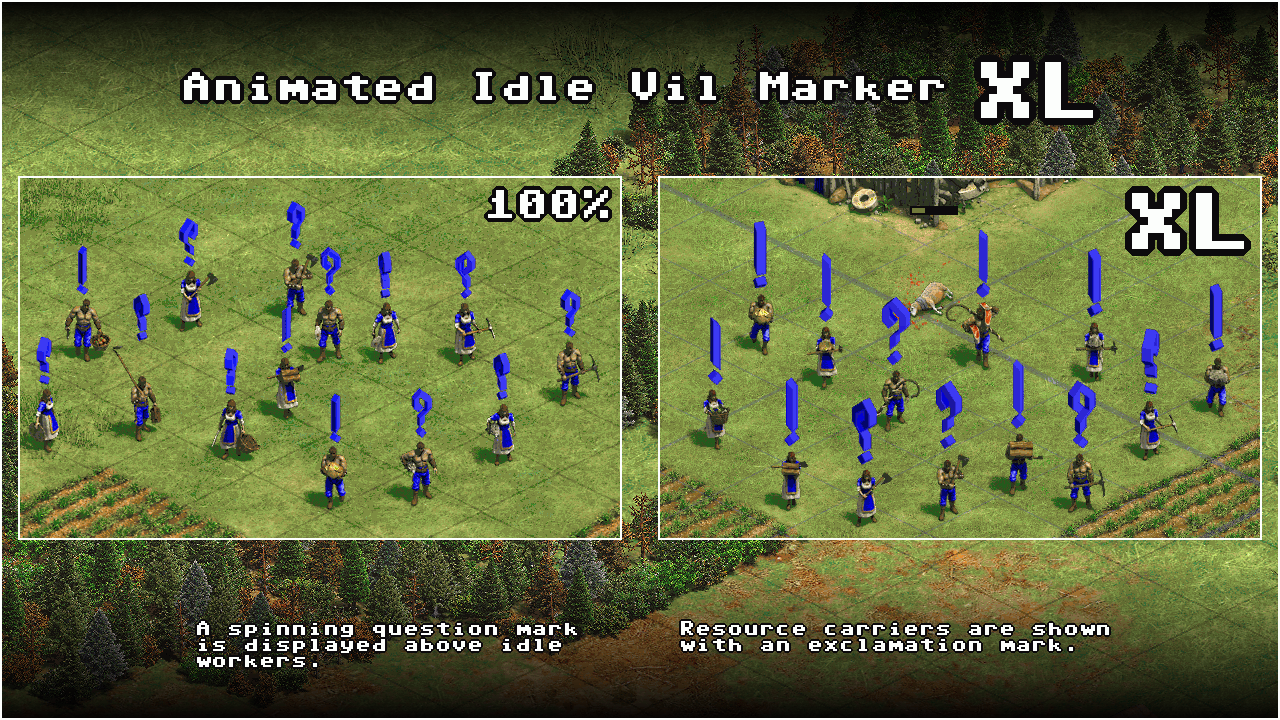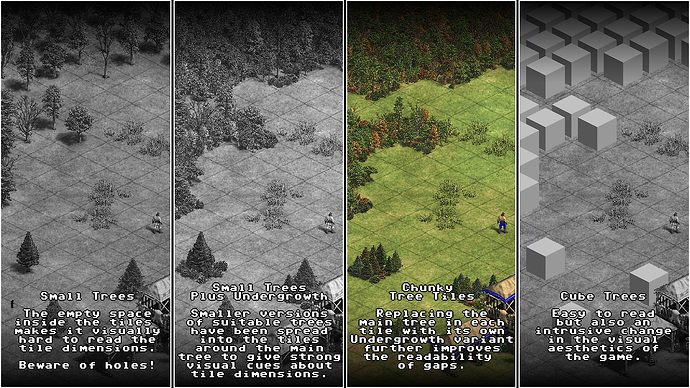[AllYourBase] Maximum Advantage UI
For some reason you can’t include the square brackets around my username when you search for it in-game.
Also, because this website seems to mangle formatting, here are the release notes:
NOTE: If you have other UI mods installed, this mod may not work properly if it is not high up in priority.
NOTE: For the full effect, you must also install the mods listed under ‘RECOMMENDED MODS’.
The goal of this mod is to create a UI that gives the player an edge by maximising situational awareness and information-gathering speed. There are some really great UI mods out there but they often have incompatibility problems when installed together, so I decided to combine some of them into one with some modifications.
INCLUDED MODS:
This mod includes some or all parts of the following mods, some with enhancements and modifications of my own:
-
‘0xDB Compact UI’ by OxDBAOE2: This mod served as the basis of my mod. Most panels are lowered to the bottom side, reducing the distance for your eyes to scan for information. The most important thing that makes this mod stand out from the others is that your resources are always visible, even when the tooltip is displayed. I opted to move all panels to the bottom.
-
‘[AllYourBase] Improved (Mini) Improved Tech Tree UI Mod’ by me: Displays a mini version of the important parts of the technology tree for each civilisation in the main panel. This is just a slightly modified version of ‘(Mini) Improved Tech Tree UI Mod’ by RichardNixon216. My version simply makes it so when you have units selected, the owner’s name overlaps the first row of icons a bit less.
-
‘[AllYourBase] Improved No More Useless Tooltips’ by me: Removes all those stupid tooltips for sheep, villagers, and everything else. This is just a slightly modified version of the ‘No More Useless Tooltips’ mod by PacificWheel208. My version also gets rid of the tooltip for when you hover over a unit or tech being produced in the global queue.
-
‘[AllYourBase] 50 Percent Larger Centered Minimap’ by me: Inspired by the ‘Transparent UI - Centered Bigger Minimap - Raised Control Groups - Slightly Raised Score Panel’ mod by NiINIjA. This is a great mod but I prefer the original AoE artwork.
RECOMMENDED MODS:
I recommend you also install the following mods (but place them lower in priority):
-
‘[AllYourBase] Amusing Idle Villagers Icon’ by me: Makes it more obvious when you have idle villagers: when there are no idle villagers, the icon is invisible; when there are idle villagers, the icon is bright red. Inspired by the ‘Better Idle Villager icon highlight’ mod by Rayo9228.
-
‘Transparent Default UI’ by ByTheHoser: Makes all panels 50% transparent. Helps with situational awareness. I appreciate that it uses the original artwork and doesn’t cause conflicts with other UI mods.
-
‘Clear Villager Creation Sound’ by ShadowLike66: This is one of my favourite mods despite being so simple. When a villager is created, a voice says ‘Villager!’ prompting you to make another one.
-
‘0xDB Animated Idle Vil Marker’ by OxDBAOE2. In my opinion, this is the best idle villager marker mod because it not only indicates idle villagers with a question mark, it also indicates villagers carrying resources with an exclamation mark. I do wish the symbols were as large as those from the ever-popular ‘Advanced Idle Pointer’ mod.
-
‘0xDB Chunky Tree Tiles 1.3’ by OxDBAOE2: In my opinion, this mod is superior to the famous Small Trees mod because it really helps to detect holes in your walls. It’s prettier too.
-
‘0xDB Ten Five One Grid’ by OxDBAOE2: In my opinion, this is the best grid mod, as it helps you better estimate distances because it uses thin lines for 1 tile, thicker lines for 5 tiles and the thickest lines for 10 tiles.
-
‘0xDB Map Color Clarity UI’ by OxDBAOE2: A really useful mod but you have to get used to the new colours (especially stone).
-
‘Improved Control Group Numbers’ by HeavenlyChorus: Makes the control group numbers on units larger and thus easier to read. Similar to the popular ‘Huge Number’ mod but I prefer this one because the font feels more AoE-like.
-
‘Small Walls by pi’ by pi31415etc: Makes walls smaller so you can better see what’s on the other side. I think it might glitch a little when the walls are damaged (showing the full height) or something.
-
‘No more plants’ by Sogomn: Gets rid of useless plants so you won’t mistake them for trees (which is unlikely if you have the ‘0xDB Chunky Tree Tiles 1.3’ mod installed though).
-
‘No Stumps’ by O4py: Gets rid of useless stumps so you don’t mistake them for useful stumps.
-
‘Fish Borders’ by Tevious7621: Displays a white border around all fish, making them easier to spot.
-
‘Improved Mangonel Shot Visibility’ by iD4NG3R3694: Supposedly improves mangonel shot visibility but I still get rekt.
-
‘Mangonel range (Alpha)’ by ‘Ylak fr’: Unfortunately, it only works while the units are moving. It also stops working once you upgrade to onagers. It can also make the game look a little messy.
-
All the ‘Age of Mandala’ range mods by johannes4468: These mods indicate the ranges of town centres, castles, towers, kreposts and harbours. It can make the game look a little messy though. If you like them, you should also get the building foundation range mods so that you can see the ranges while they’re being built.
HONOURABLE MENTIONS:
- ‘Idle Villager highlight by arrow’ by Rayo9228: I don’t use it anymore because I prefer to have my Resource Panel at the bottom but if I didn’t, this mod is fantastic. The only problem is the (not) idle button can seem all stretched when viewing replays but that’s pretty minor.
That’s all I know of. Click ‘More Info’ and leave a comment if you think another UI mod should be included. Enjoy!