Hello,
as with Japanese, I know that many languages have lost voices. We needs each voices.
I succeeded in creating Japanese Taunts pack Mod. You can find that on Mod Manager.
It took a lot of work to make it. So, I post here, how to make Taunts mod.
-
Unpack Taunts.bnk with “soundmod” tool
sountmod link here: http://www.mediafire.com/file/en3m7mctkfedeju/soundMod.zip/file
You can find “taunts.bnk” file on “AoE2DE\wwise\en”. Copy and paste the file on soundmod. Next, open “sound_banks.txt” and type Taunts. Then run “SoundFileEditor.exe”. -
Convert .stream to .ogg
Open tools folder, there are 4 files. Copy and paste them on Taunts folder and run “convert2ogg.bat”. Start conversion. -
Convert .ogg to wav(with Audacity is useful).
Now, You can listen 105 English taunts, but need to convert to wav, because use Wwise after.
From here, edit the audio file you want to use.
4. Convert all mp3 files to .wav (with Audacity is useful).
-
Rename as same as DEs taunts.
E.g. open “0fac7253”, sounds Taunt number 32. You rename your taunt file ( I think, your taunt file name is “32 cease creating extra villagers.wav”) to “0fac7253.wav”.
This is very hard work.
But you are lucky, I already made list and upload here. You can use this.
There are 105 files in DE, but only the file you want to change. -
Rewrite to your taunts
-
Convert .wav to .wem with Wwise.
Wwise is difficult to use, but there is a tutorial video on Youtube. You can learn there, how to import, convert, and where it is output.
Don’t forget before conversion, change Conversion setting “Format” PCM to Vorbis.
It’s here, Project Explorer Window - Sharesets Tab - Conversion Settings - Defoult Conversion Settings. -
Back to Soundmod folder and all .wem files put on Taunts folder.
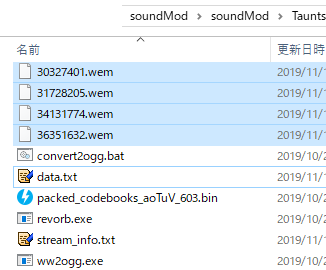
-
Create a correspondence list
You can find “date.txt” on Taunts folder. This is Correspondence table. Write as follows.
0031fd20=0031fd20.wem#
003ef8e2=003ef8e2.wem#
… -
Repacking
Finally, back to soundmod folder and Run again the “SoundFileEditor.exe”. After finish, there is Taunts.bnk on Output folder.
The Mod manager does not support taunt files, so it must be rewritten to work.
If you publish, you should explain that.
I hope this post helps you.
Thank you.
FB-shokai
