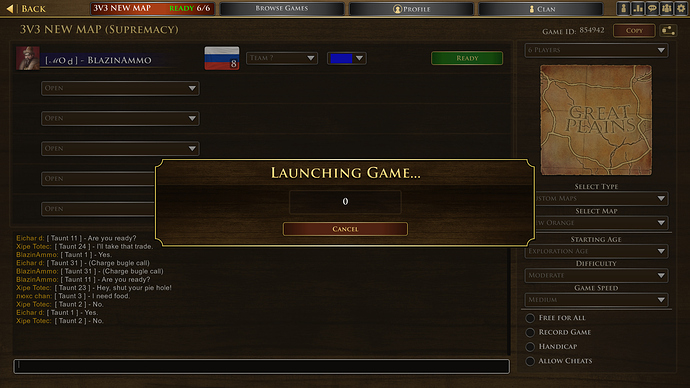GAME INFORMATION
GAME INFORMATION
- BUILD #: ######
- PLATFORM: Steam / Microsoft Store
- OS: Windows 10 / Windows 7 / Mac / Linux
 ISSUE EXPERIENCED
ISSUE EXPERIENCED
 DESCRIBE THE ISSUE IN DETAIL (below). Limit to ONE issue per thread.
DESCRIBE THE ISSUE IN DETAIL (below). Limit to ONE issue per thread.
Here is the problem I’m experiencing…
When I try to play a custom map in an online game, our lobby is able to ready up and proceed to the game, with the countdown timer ticking down. However, once the timer reaches 0, I notice that all of the players in my game lobby disappear, and the game starts without any players in the game apart from myself–all of the players are immediately idle. This has happened on numerous occasions, and to date I have been unsuccessful at playing a custom map online.
 FREQUENCY OF ISSUE
FREQUENCY OF ISSUE
- 100% of the time / matches I play (ALWAYS)
 REPRODUCTION STEPS
REPRODUCTION STEPS
 List the DETAILED STEPS we can take to reproduce the issue… Be descriptive!
List the DETAILED STEPS we can take to reproduce the issue… Be descriptive!
Here’s the steps to reproduce the issue:
- Host an online game.
- Load a custom map as the chosen map for the game lobby.
- Start the game, and just before it starts, you will notice that players will be removed from the lobby, yet the game will start.
 EXPECTED RESULT
EXPECTED RESULT
 What was supposed to happen if the bug you encountered were not present?
What was supposed to happen if the bug you encountered were not present?
The custom map I had loaded would load properly with all players in the game.
 ACTUAL RESULT
ACTUAL RESULT
 What actually happened (what went wrong) because of the issue you’re reporting?
What actually happened (what went wrong) because of the issue you’re reporting?
The custom map loaded properly, but there were no players in the game apart from myself.
 GAME FILES
GAME FILES
 Include a OneDrive or Google Drive link to a SAVE GAME or REPLAY FILE (.aoe2record) of the match where you encountered the issue.
Include a OneDrive or Google Drive link to a SAVE GAME or REPLAY FILE (.aoe2record) of the match where you encountered the issue.
 IMAGE & ATTACHMENTS
IMAGE & ATTACHMENTS
 Attach a relevant PICTURE (.jpg, .png, .gif), VIDEO (.mp4, YouTube), DXDIAG FILE (.txt), or [CRASH/GAME LOGS (.aoe2record, .txt)] (📌 [HOW TO] Find and share SAVE GAME and RECORDED GAME Files) below.
Attach a relevant PICTURE (.jpg, .png, .gif), VIDEO (.mp4, YouTube), DXDIAG FILE (.txt), or [CRASH/GAME LOGS (.aoe2record, .txt)] (📌 [HOW TO] Find and share SAVE GAME and RECORDED GAME Files) below.