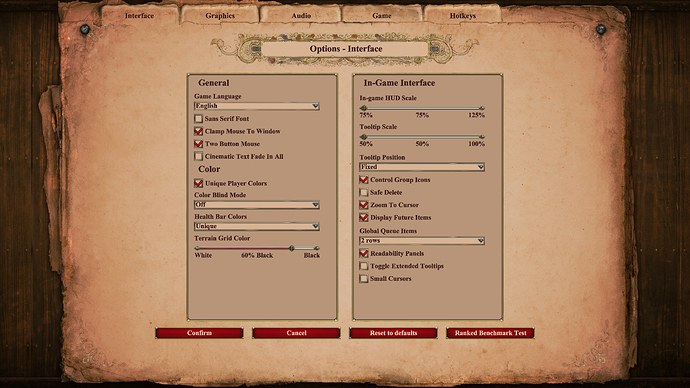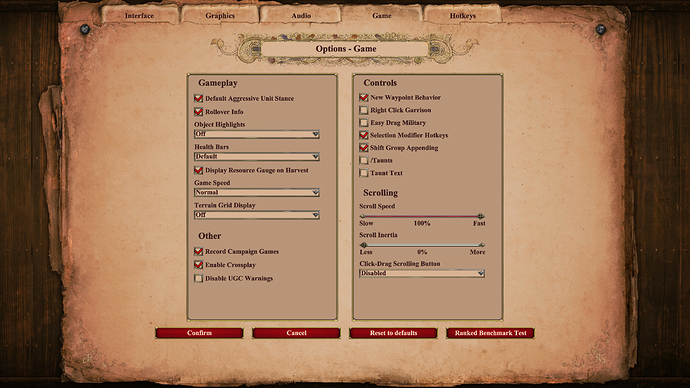Game Version:
- April 29/30
- Steam
- Windows 10
- T-West
Issue:
There are two settings in the options menu that control the terrain grid: one to toggle it on/off (or only when building, etc.), and another to adjust its darkness/transparency. But these two settings are in different sections of the options menu, making it confusing to find both of them.
Similarly, the settings for health bars and resources are split between the Interface and Game tabs.
Reproduction Steps:
Here’s how to reproduce the problem:
Terrain Grid Color is on the Interface Tab
Terrain Grid Display is on the Game Tab