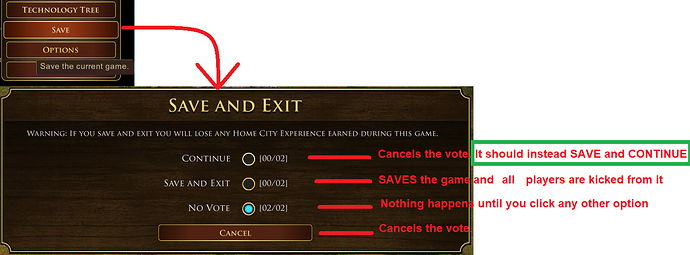GAME INFORMATION
GAME INFORMATION
- BUILD #: 100.12.1529.0
- PLATFORM: Steam
- OS: Windows 10
 ISSUE EXPERIENCED
ISSUE EXPERIENCED
 DESCRIBE THE ISSUE IN DETAIL (below). Limit to ONE issue per thread.
DESCRIBE THE ISSUE IN DETAIL (below). Limit to ONE issue per thread.
Note: this is on casual multiplayer, not ranked.
Saving during multiplayer games is a very welcome feature, but it’s currently either bugged or very badly implemented. I’m going to lean towards bugged.
At this moment, when you try to save a multiplayer game, you are presented with 3 choices: 1) Continue 2) Save and Exit 3) Cancel (The “No Vote” option does nothing and you are forced into choosing any of the other 3)
Now, here’s the issue. The option #1 and #3 are exactly the same. Both “Continue” and “Cancel” actually mean “Cancel”. The only option that does save the game, is option #2, but in doing so, also forces all players out of the game.
So, as I mentioned earlier, either this is bugged and option #1 is actually meant to save the game and keep everyone playing… or this hasn’t been well designed. Being aware of the multiple performance and connectivity issues around the game, and having no option to reconnect to it, it’s only normal for us to want to hit the save button every few minutes, so if someone crashes or drops, then we can continue playing.
But currently our only option is to actually save and then being force-dropped from the game, and we end up having to host the game again, and then there’s the issue of save file desyncs so the host has the share his file to everyone else, which takes a while. There’s no way this is intended.
Thanks for your time!
 FREQUENCY OF ISSUE
FREQUENCY OF ISSUE
 How often does the issue occur? CHOSE ONE; DELETE THE REST.
How often does the issue occur? CHOSE ONE; DELETE THE REST.
- 100% of the time / matches I play (ALWAYS)
 REPRODUCTION STEPS
REPRODUCTION STEPS
 List the DETAILED STEPS we can take to reproduce the issue… Be descriptive!
List the DETAILED STEPS we can take to reproduce the issue… Be descriptive!
Here’s the steps to reproduce the issue:
- Host a multiplayer game with at least one other person
- Try to save the game
- The only option that will let you do so, is “Save and Exit”, forcing you to exit the game. The “Continue” option works exactly the same as the “Cancel” option.
 EXPECTED RESULT
EXPECTED RESULT
 What was supposed to happen if the bug you encountered were not present?
What was supposed to happen if the bug you encountered were not present?
The “Continue” option should save the game and keep everyone playing.
 ACTUAL RESULT
ACTUAL RESULT
 What actually happened (what went wrong) because of the issue you’re reporting?
What actually happened (what went wrong) because of the issue you’re reporting?
The “Continue” option cancels the vote, as if you had chosen “Cancel”.
 GAME FILES
GAME FILES
 Include a OneDrive or Google Drive link to a SAVE GAME or REPLAY FILE (.aoe2record) of the match where you encountered the issue.
Include a OneDrive or Google Drive link to a SAVE GAME or REPLAY FILE (.aoe2record) of the match where you encountered the issue.
- Not needed
 IMAGE & ATTACHMENTS
IMAGE & ATTACHMENTS
 Attach a relevant PICTURE (.jpg, .png, .gif), VIDEO (.mp4, YouTube), DXDIAG FILE (.txt), or CRASH/GAME LOGS (.aoe2record, .txt) below.
Attach a relevant PICTURE (.jpg, .png, .gif), VIDEO (.mp4, YouTube), DXDIAG FILE (.txt), or CRASH/GAME LOGS (.aoe2record, .txt) below.