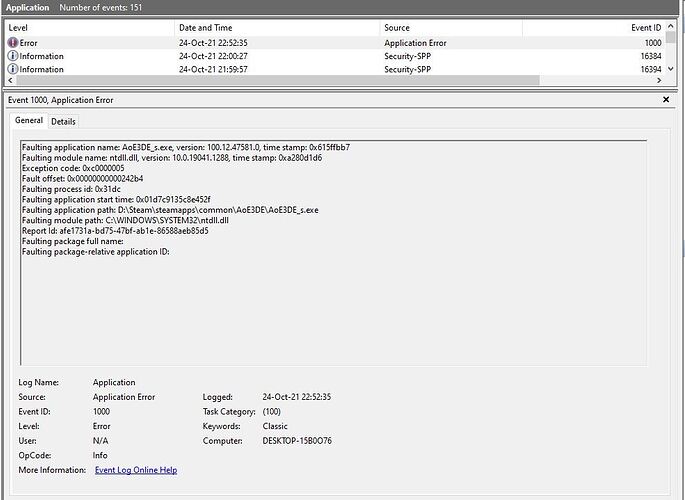GAME INFORMATION
GAME INFORMATION
 These details are CRITICAL; DO NOT skip them or your issue may not be reviewed.
These details are CRITICAL; DO NOT skip them or your issue may not be reviewed.
- GAME BUILD #: V. 100.12.47581.0
- GAME PLATFORM: Steam
- OPERATING SYSTEM: Windows 10x64 Pro
 ISSUE EXPERIENCED
ISSUE EXPERIENCED
 DESCRIBE THE ISSUE IN DETAIL (below). LIMIT TO ONE BUG PER THREAD.
DESCRIBE THE ISSUE IN DETAIL (below). LIMIT TO ONE BUG PER THREAD.
Random SILENT crashes! (Event ID 1000)
Faulting application name: AoE3DE_s.exe, version: 100.12.47581.0, time stamp: 0x615ffbb7
Faulting module name: ntdll.dll, version: 10.0.19041.1288, time stamp: 0xa280d1d6
Exception code: 0xc0000005
Fault offset: 0x00000000000242b4
Faulting process id: 0x31dc
Faulting application start time: 0x01d7c9135c8e452f
Faulting application path: D:\Steam\steamapps\common\AoE3DE\AoE3DE_s.exe
Faulting module path: C:\WINDOWS\SYSTEM32\ntdll.dll
Report Id: afe1731a-bd75-47bf-ab1e-86588aeb85d5
Faulting package full name:
Faulting package-relative application ID:
 FREQUENCY OF ISSUE
FREQUENCY OF ISSUE
 How often does the issue occur? CHOSE ONE; DELETE THE REST!
How often does the issue occur? CHOSE ONE; DELETE THE REST!
- 50% of the time / matches I play (FREQUENTLY) It’s actually totally RANDOM.
 REPRODUCTION STEPS
REPRODUCTION STEPS
 List CLEAR and DETAILED STEPS we can take to reproduce the issue ourselves… Be descriptive!
List CLEAR and DETAILED STEPS we can take to reproduce the issue ourselves… Be descriptive!
Here’s the steps to reproduce the issue:
- Play the game and hope for the best.
-
-
 EXPECTED RESULT
EXPECTED RESULT
 What was SUPPOSED to happen if the bug you encountered were not present?
What was SUPPOSED to happen if the bug you encountered were not present?
Game should not crash.
 IMAGE
IMAGE
 ALWAYS attach a PICTURE (.jpg, .png, .gif) or VIDEO (.mp4, YouTube link) that highlights the problem.
ALWAYS attach a PICTURE (.jpg, .png, .gif) or VIDEO (.mp4, YouTube link) that highlights the problem.
 GAME FILES (SAVE / RECORDING)
GAME FILES (SAVE / RECORDING)
 Attach a SAVE GAME (.aoe3Ysav) or GAME RECORDING (.aoe3Yrec) of the match where you encountered the issue. Link it below if using an external file service.
Attach a SAVE GAME (.aoe3Ysav) or GAME RECORDING (.aoe3Yrec) of the match where you encountered the issue. Link it below if using an external file service.