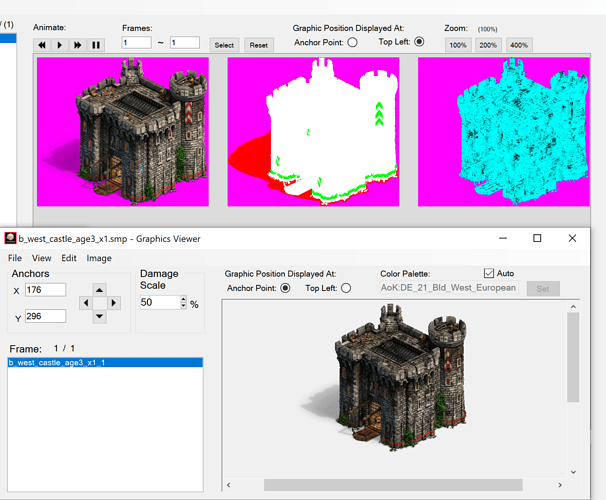Could someone who knows how explain how the SLP to SMX tool works? Any guides?
When you run “DEAssetTool.exe” from command line without any extra parameters, you will get an usage help information. Maybe you can understand it, I certainly don’t 
The simplest way is to place all your SLPs into the SLP folder, and then run “convert_slp.bat”. That will automatically convert all of your SLPs to SMP, then compress them to SMX files.
The tool itself has various other command-line options, including creating new sprites from PSD files, however those are largely undocumented at the moment.
Is there a way to make SMX files from PNG files? The SLP files are fundamentally BMP files with poor resolution for AOE2:DE
The tool now works, and you get the .smx and .smp files.
Although I don’t think there is any way to view these files, or edit them.
I converted a graphic, and the palette is wrong, the unit is completely white except the player color marking.
Are we going to get something similar to Turtle Pack/SLP editor so we could actually do something with the converted files?
SLX Studio. I need to finish and fix some things before version 1.4 is public ready, so just wait. I’ll have a test build sometime soon-ish in my own discord. (I think it’s against the rules to link my discord here)
How do we add graphics to the game and have the files be read by AGE Editor?
Sir,
Can you please consider adding a feature to auto-adjust the number of frames in slx.
For example if I want to reduce a slx file with 60x16 frames to 45x16 frames it will auto-select every fourth frame and then we can remove them.
If we want to increase 30x16 frames to 45x16 it will auto-select every second frame and then duplicate. It will make the task of adjusting frames much more easier.
Thank you for all your effort!
Hi Tevious, I am trying to add some eye candy trade goods but when I make them into a SMX file and put them into the DRS folder, there is a black background around them. Any advice on how to prevent this from being created when I make the SMX file in SLX Studio?
Looks like you didn’t set the background when generating data graphics (or you skipped that step). For every frame, you need to generate data graphics so it knows which pixels are supposed to be what. You should ensure that your graphics all use a background color that stands out from the rest of the image (or is completely transparent). The ‘data graphics’ are color coded as follows: Magenta is for the transparent background, red is for shadows, white is for normal pixels, and green is for player color pixels. Should look something like this:
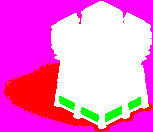
Go to Tools > Generate Data Graphics to make data graphics.
The Data graphics - the regular graphics and this magenta version are both embedded in the .SMX file? If I open the SMX file in the SMX Studio (from AOK Heaven Blacksmith) they should show the regular graphics without any issue?
Data graphics are basically a color chart. It’s just telling the exporter what to do with each pixel based on the color. If the data graphic pixel is magenta, that pixel in the regular graphic will be transparent, if it’s white, that pixel will get a color index from the color palette, if it’s green, it will get a color index from the player color palette, if it’s red, it will be drawn to the shadow layer and the opacity is determined by darkness (or the pixel’s opacity if the background is transparent already).
Having data graphics allows you to see what your outcome is and you can even fine-tweak the data graphics if necessary by editing the image.
For people unaware, SLX Studio version 1.4 is out. I’ll make a proper thread eventually when I have time to make one with some basic tutorials for DE stuff. If you’re not on my discord, you can download it from the AoKH Blacksmith:
http://aok.heavengames.com/cgi-bin/forums/display.cgi?action=ct&f=9,44685,0,365
Thank you so much Tevious!!! 
Can you please add a feature to lighten/darken the shadow graphics without affecting the main body of unit? It will be really helpful in adjusting new units imported for DE2 from different sources.