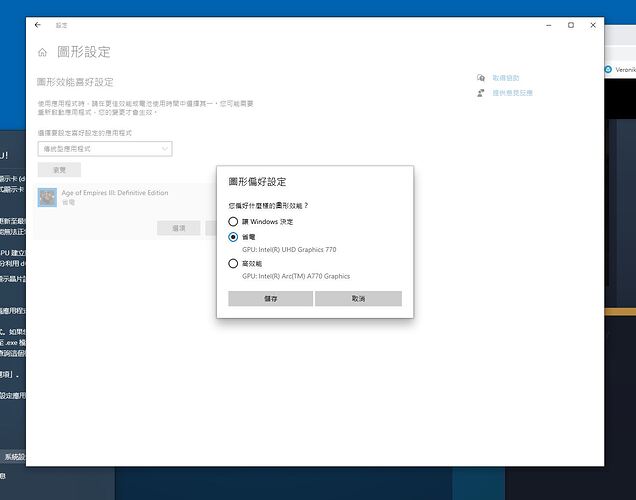GAME INFORMATION
GAME INFORMATION
![]() These details are CRITICAL; DO NOT skip them or your issue may not be reviewed.
These details are CRITICAL; DO NOT skip them or your issue may not be reviewed.
- GAME BUILD #: v.100.13.29985.0
- GAME PLATFORM: Steam and Microsoft Store, both platforms
- OPERATING SYSTEM: Windows 10
 ISSUE EXPERIENCED
ISSUE EXPERIENCED
![]() DESCRIBE THE ISSUE IN DETAIL (below). LIMIT TO ONE BUG PER THREAD.
DESCRIBE THE ISSUE IN DETAIL (below). LIMIT TO ONE BUG PER THREAD.
The gold texts in the game can’t be shown correctly. (Please see the pictures below.)
I haven’t played video games for a long time. Yesterday I installed a new Intel Arc A770 Graphic card and started to play AoE3. And then I had this issue.
I tried the both MS strore and Steam version, reinstall the game, updating the OS, updating all the drivers by the Intel driver and sppoert assistant tool, enabling the resizable BAR according to official instructions, but the issue still remains.
I also tried unplug the monitor and plug it back to the integrated graphics of the Intel Core i7-12700 on my pc, because I remember several weeks (or months) ago I can still play AoE3 without any problem on the same machine using the same method. But now it doesn’t work either.
So now I am not sure what causes the problem, because the new hardware seems work fine, and I also tried to run other 3D games and apps and they work fine too. Only AoE3 has this bug. Please help. Thank you.
 FREQUENCY OF ISSUE
FREQUENCY OF ISSUE
![]() How often does the issue occur? CHOSE ONE; DELETE THE REST!
How often does the issue occur? CHOSE ONE; DELETE THE REST!
- Less than 25% of the time / matches I play (RARELY)
- 25% of the time / matches I play (SOMETIMES)
- 50% of the time / matches I play (FREQUENTLY)
- 100% of the time / matches I play (ALWAYS)
100% so far.
 ############ STEPS
############ STEPS
![]() List CLEAR and DETAILED STEPS we can take to reproduce the issue ourselves… Be descriptive!
List CLEAR and DETAILED STEPS we can take to reproduce the issue ourselves… Be descriptive!
Here’s the steps to reproduce the issue:
- Start the game and I see the issue.
 EXPECTED RESULT
EXPECTED RESULT
![]() What was SUPPOSED to happen if the bug you encountered were not present?
What was SUPPOSED to happen if the bug you encountered were not present?
All the texts should be shown completely.
 IMAGE
IMAGE
![]() ALWAYS attach a PICTURE (.jpg, .png, .gif) or VIDEO (.mp4, YouTube link) that highlights the problem.
ALWAYS attach a PICTURE (.jpg, .png, .gif) or VIDEO (.mp4, YouTube link) that highlights the problem.
It seems that all the gold texts and the buttons or frames containing them are disapeared or broken.
 GAME FILES (SAVE / RECORDING)
GAME FILES (SAVE / RECORDING)
![]() Attach a SAVE GAME (.aoe3Ysav) or GAME RECORDING (.aoe3Yrec) of the match where you encountered the issue. Link it below if using an external file service.
Attach a SAVE GAME (.aoe3Ysav) or GAME RECORDING (.aoe3Yrec) of the match where you encountered the issue. Link it below if using an external file service.
NA
================
Additional information:
This bug appears in the latest version of AOE 2 too. All the gold text can’t sbe shown correctly.