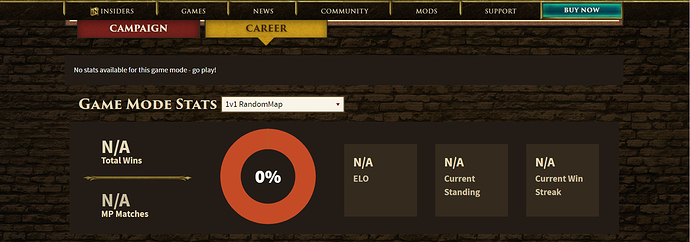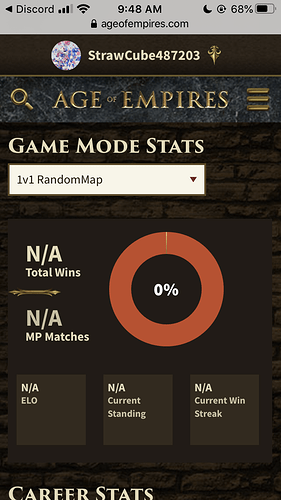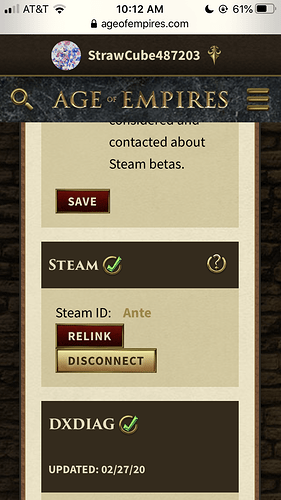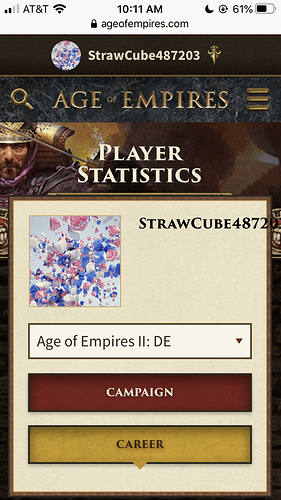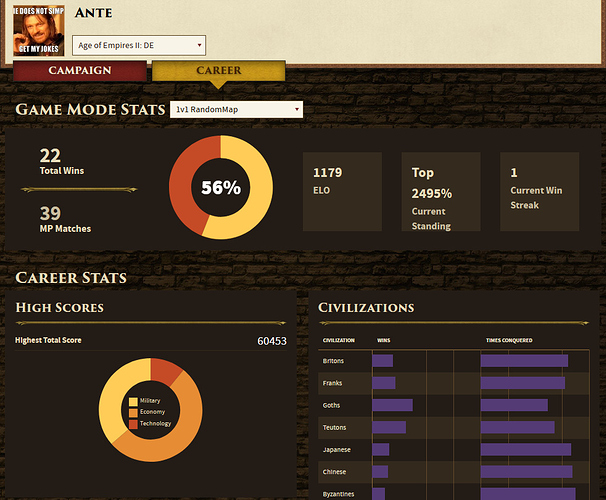GAME INFORMATION
GAME INFORMATION
Build: 40220
Platform: Steam
Operating System: Windows 10
 ISSUE
ISSUE
Stats not showing properly after I clicked “My Stats”
 REPRODUCTION STEPS
REPRODUCTION STEPS
1.Login to your account via Steam in ageofempires.com
2. Click My Stats.
3.Look at the stats and the matches you have played some days ago.
 IMAGE & ATTACHMENTS
IMAGE & ATTACHMENTS
3 Likes
I’ve fixed a couple bugs that will hopefully have fixed this for you. If not, could you confirm that you’re seeing your Steam user name and either your avatar or a ? in place of your avatar at the top above the Campaign and Career buttons?
Yes I am seeing my name and steam avatar at the top of the page and above the career button as well. But it always says “No stats available for this game mode - go play!” While I have over 500 games in 1v1.
Edit: I have also looked at the https://api.ageofempires.com/api/v2/AgeII/GetMPFull API which fetches the data for it, it shows null everything with
Request body sent as {“profileId”:“0”,“gamertag”:“AadVanced”,“playerNumber”:0,“gameId”:0,“matchType”:“3”}
And the response received as :
{“mpStatList”:{“totalMatches”:0,“totalWins”:0,“currentWinStreak”:0},“careerStats”:{“totalGames”:0,“totalWins”:0,“civilizations”:[],“highScoreTotal”:0,“highScoreMilitary”:0,“highScoreEconomy”:0,“highScoreTechnology”:0,“unitsKilled”:0,“unitsLost”:0,“buildingsRaised”:0,“buildingsLost”:0,“wondersBuilt”:0,“castlesBuilt”:0,“trebsBuilt”:0,“farmsBuilt”:0},“user”:{“userId”:null,“profileId”:0,“userName”:“AadVanced”,“avatarUrl”:“https://steamcdn-a.akamaihd.net/steamcommunity/public/images/avatars/25/25c49ad623e1aecf882fc7f62c42f9f28988c50e_full.jpg",“elo”:null,“playerStanding”:0.0,“isHuman”:false,“team”:0,“civName”:null,“winLoss”:null,“matchReplayAvailable”:false},“mpMatches”:{“matchList”:[],"totalMatches”:0}}
1 Like
I am having the same issue, despite linking my steam account with my microsoft account I cannot see my stats. If i sign into my steam account I can see my record for single player campaigns completed but there are no records of the extensive multiplayer games I have completed.
1 Like
Same here for me. All my matches have been played with Xbox live signed in.
I am on steam. Although I also linked my Xbox live account to steam on ageofempires.com, I also do not see a steam username.
Steam link:
Top of stats page - no steam name or avatar:
Edit - it looks like I had to log out and log in as my Steam account on this website to see my stats. Just linking my Xbox live account to steam (and signing in with Xbox live) doesn’t make it show. Here’s the screenshot from my steam account:
It’s unfortunate that simply linking to steam couldn’t fetch my stats for me.
To clarify a bit, the Steam linking you referenced is just for the Insider program. For stats you do have to specifically log on with your steam account, which it looks like you figured out. We can look at utilizing that Steam linking too, it might just be confusing if you had stats for both an Xbox and Steam account, though I’m guessing there’s not a lot of people with both.
I’m having the same issue. All stats are shown as N/A despite having played hundreds of games.
I have also logged in with both microsoft and steam account and i can’t see the stats in any of the accounts even if i have played around 15 ranked team games.
FYI, While logging in steam account i can see my profile picture of steam. I have purchsed the game from steam and logged in using microsoft account in game.
2 Likes
Please try again now, I think I found the problem. Thanks for everyone’s help and patience!
Thank you! Now I can find my stats for AoE2:DE when I login through Steam. I can even find my stats for AOE 1: DE now 
Edit: Team Random Map and all other game modes are still showing as N/A 
Should be fixed now. Switching between I and II caused a bad record to get cached. Shouldn’t happen anymore.
1 Like
@DodoNotDoDo When i tried to login using steam account on website, it shows the stats but once i logged in on forums (which requires Microsoft account) and then i tried to check stats, stats are not showing.
I have purchased only AOE 2 DE, so by default dropdown for game selection is AOE DE and at this time it shows the profile icon from my steam account but as soon as i will select AOE 2 DE from the dropdown see my stats, it shows profile picture of Microsoft account.
1 Like
Because of the way the login information is stored you have to be logged on with one or the other platform while in the same browser session. So while you logged on to the web site with Steam, once you log on to the forums with MS it overrides the Steam login. To use both you’d need to either open one in an incognito/inprivate window or a completely different browser.
If we allow Steam logins to the forums in the future, that would solve this issue as well. Then you could just remain logged on with Steam for both sites.
I am playing this game using Game Pass on PC and none of my stats show on here or even on Game Pass. My achievements show on the game pass screen but for games played, won, andlost I have nothing.
The stats only show for ranked games. From what I can see you’ve only played unranked.
Does the same apply to campaign mode as I have played a campaign and the stats show none
Thanks for calling that out. That was a bug and should now been fixed.
I did the 1st El Cid campaign and still shows 0/6
I do now thanks. My browser wasn’t updating but following your link it worked. Thanks
 GAME INFORMATION
GAME INFORMATION ISSUE
ISSUE REPRODUCTION STEPS
REPRODUCTION STEPS