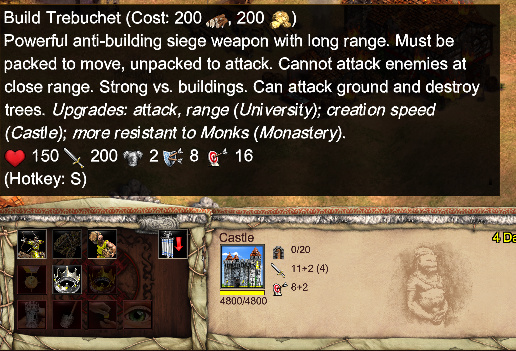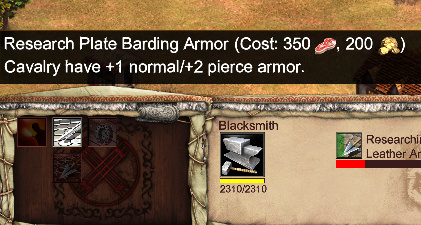I’ve had it happen a handful of times where an icon is greyed-out and I’m not sure why it’s doing that.
For example, in the screenshot below, you can see I want to build a Bombard Cannon. I can afford it, no problem, but it’s still greyed-out; so my initial reaction is, “Why can’t I build it, then?”. Then I realize I need to research prerequisite techs first and I don’t always know which ones. I think it has mainly become a problem/more noticeable now that we have the greyed-out icons.
Therefore, I think it would be great to specify exactly what techs are needed to build the unit and where to research those techs. Would help newcomers, as well as players who are trying out civs they don’t normally play with, and players who haven’t memorized the tech trees.
- For example, say in bold red font after the cost:
“TECH(S) NEEDED: Chemistry (at University)” - If multiple prerequisite techs are needed, then list those out, too. This is just an example for sake for sake of argument:
TECH(S) NEEDED: Chemistry and Siege Engineers (at University), Bracer (at Blacksmith)
But if that’s deemed holding our hands too much (which is possible), or proves to be too complex of an effort due to all the combinations, then please at least put in bold red font next to the cost something like, “PREREQUISITE TECH(S) STILL NEEDED”. (After seeing the above specific examples, though, I admit this one would pale in comparison in terms of usefulness.)
No huge font needed. No line-break/carriage return needed. Just put it in-line after the cost and let it word-wrap to the next line if it gets too lengthy.
Another example: I wanted to build Fast Fire ships for a recent challenge. I rarely build them. When I’ve built them in the past, I’ve already researched all their necessary techs so their icon shows up. (In other words, I don’t usually seek them or their prerequisite techs out proactively.) So, when I needed to build them for the challenge, I saw their greyed-out icon and for the life of me I had no idea what tech(s) to research. After researching about 4 or 5 ‘wrong’ techs at the University and Dock (like throwing darts at a dartboard), I finally stumbled upon the correct one (“Dry Dock,” or something). So, it would have been great if the greyed-out icon said the following when you hover over it (THIS IS JUST AN EXAMPLE):
TECH(S) NEEDED: Dry Dock (at Dock)
For a few moments, I thought my inability to make them was a bug. Same feeling has happened a few times the past few weeks for various items that are greyed-out.