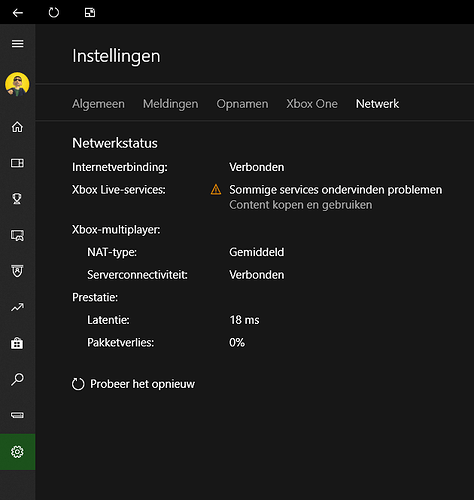I do agree on the part there is definitely an issue with communicating changes/updates/patches clearly. Feels very disconnect and clumsy. Though unless the mod is involved as a developer or someone on the technical team it is quite futile to say “anything” because it is only noise in my opinion.
Sometimes the community team does not post the same information everywhere. If a player asks for information and someone responds by providing a link to the answer, that seems to be pretty helpful and not noise.
I have a solution to restore the current AOE DE version if you have deleted it and can not install it again.
You need administrative rights. Launch PowerShell as elevated user and type the following:
$ManifestPath = (Get-AppxPackage -AllUsers -Name "*Microsoft.MSDallas*").InstallLocation + "\Appxmanifest.xml"
Add-AppxPackage -Path $ManifestPath -Register -DisableDevelopmentModethe game runing in my pc… but impossible to launch on windows store…if install to windows app this not run…
Could it be that you are running Windows 10 Home?
I am on Windows 10 Pro. I’m also using a local administrative account, so not logged in through MS account, only in the store and AOE DE.
i have w10 pro x64…
Sorry my French is a little bit rusty.
It actually says that the package it’s installed already by other installer.
So you should be able to find it, try searching with looking glass.
And don’t use cracked version unless you bought it and there is no other way to play what you’ve paid for.
WHEN YOU GET THE ERROR, PLEASE REPORT IT. This way you can see others on feedback hub and upvote the problem. LOL The closed beta build of AOE DE can be downloaded tho… lol
ran as administrator and did not work.
Add-AppxPackage : Cannot find path ‘C:\Appxmanifest.xml’ because it does not exist.
At line:2 char:1
- Add-AppxPackage -Path $ManifestPath -Register -DisableDevelopmentMode
-
+ CategoryInfo : ObjectNotFound: (C:\Appxmanifest.xml:String) [Add-AppxPackage], ItemNotFoundException + FullyQualifiedErrorId : PathNotFound,Microsoft.Windows.Appx.PackageManager.Commands.AddAppxPackageCommand
You can check if package is available from local installation cache with:
Get-AppxPackage -AllUsers -Name *msdallas*
And:
dir $env:ProgramFiles\WindowsApps\*MSDallas*
If they both turn up empty there is nothing we can do but wait.
PS C:\WINDOWS\system32> Get-AppxPackage -AllUsers -Name msdallas
PS C:\WINDOWS\system32> dir $env:ProgramFiles\WindowsApps*MSDallas*
PS C:\WINDOWS\system32>
They are there, NO error message but what command do i need to get them at these locations???
You will need to wait until you can install again from MS store.
ok , thank you for your time. PS C:\WINDOWS\system32> Get-AppxPackage -AllUsers -Name msdallas returned no error. does that mean what?
It should return something. If not, this means package is not there and restore by registration is not possible.
Maybe it wasn’t installed (there) in the first place?
Well this is my next news update I want to hear about ![]()
It’s really a major issue with XBL. How could they help?
This is the only thing to check the coming days:
Unable to buy or use content, actually says it all.
where can i find this in english?
It’s the Xbox app. You can find it using search glass and typing ‘xbox’.
The same information can also be found here:
https://support.xbox.com/ms-MY/xbox-live-status
Purchase and Content usage problems know and they are working on them. Good News!
On my machine I have just received an update in the store, thought it would never happen - build no. 1.3.13903.2
But what’s new?
No info at https://www.ageofempires.com/news