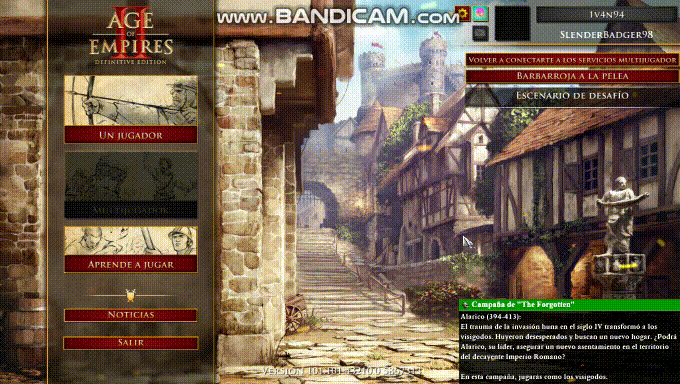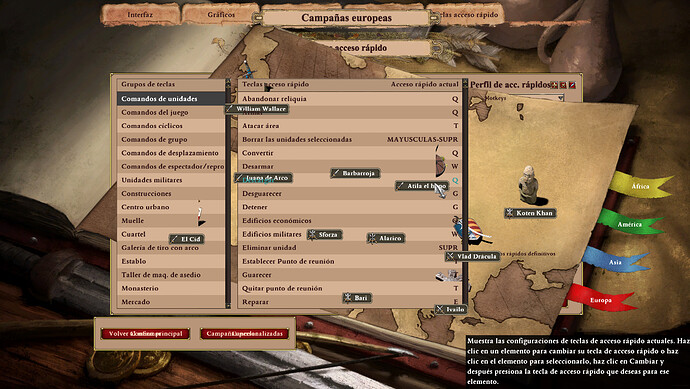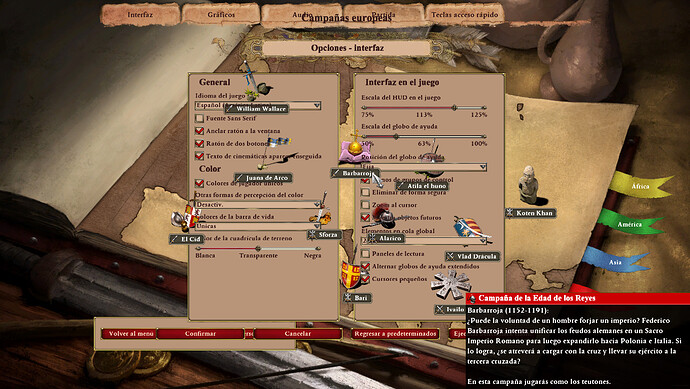Reproduction steps may vary, honestly. But the bug is there. One just has to toy with the new UI, to get the results I shared, like trying to open the menus, trying to go back, and again, the same thing, or opening the campaigns menu, then close it, then go to settings, then back to the main menu, etc.
The campaign menu in this case, couldn’t be opened:

Other times, the Options menu wouldn’t open.
I Agree. I also faced this issue couple of times too.
1 Like
I think a DXdiag file would also be helpful in your bug report.
DxDiag.txt (64.4 KB)
I’d like to point out that I’m aware my PC isn’t capable enough to properly run the game. Reason I had the game installed was for interface testing only. Bug only started to manifest itself after the November update. I had never experied this bug with the former UI.
The campaign problem occurs sometimes when I try to open it to quickly.
The new menu is a lot more heavy when it comes to GPU especially the transition. It also takes a while for me to load the game about 3 minutes with a decent PC specs.
1 Like
Speed may be a factor, yes. But also when clicking the menus more than once, rapidly. It seems to bug the UI in serious ways.
Sad to read that. The UI is in desperate need of some performance improvements. Prior November update, I could open the menus much more quicker than I can today.
Some good mods to help reduce GPU, search for “No Embers” remove the flickering particles in the menu or “No UI Transition” which removes the embers and transition.
1 Like
The new UI has made the Save/Replay menu useless and I have been struggling a lot in campaigns because of this.
1 Like
Still an issue after update 44725.
For clarification:
- Have you verified the integrity of your game files via the Steam launcher?
- Are you running the Enhanced Graphics Pack or normal graphics?
- Are there specific places / reproduction steps that guarantee this issue happening?
And some other things we could use:
- Can you please attach a copy of your dxdiag.txt to the post?
- Can you please include a screenshot of your Graphics and Interface settings?
Any additional details will be most helpful for our team as they dig into the issue! 
Thank you!
1 Like
 GAME INFORMATION
GAME INFORMATION ISSUE EXPERIENCED
ISSUE EXPERIENCED FREQUENCY OF ISSUE
FREQUENCY OF ISSUE REPRODUCTION STEPS
REPRODUCTION STEPS EXPECTED RESULT
EXPECTED RESULT ATTACHMENTS
ATTACHMENTS