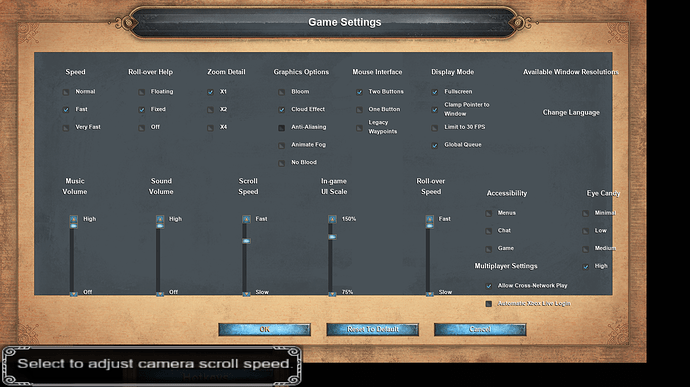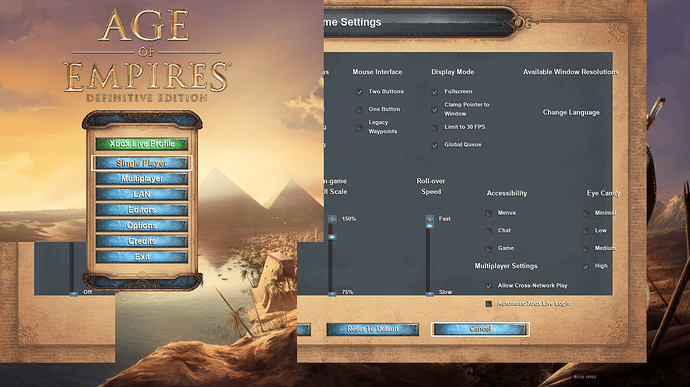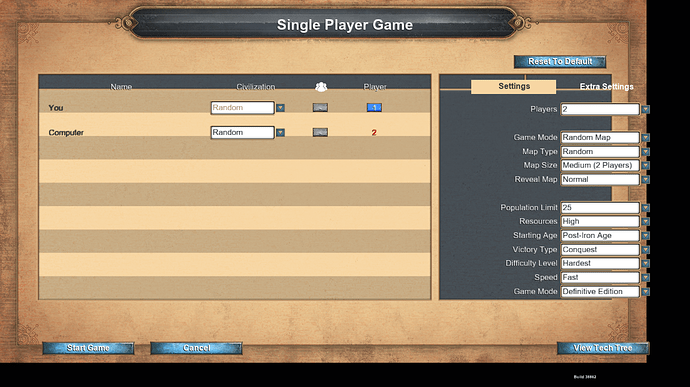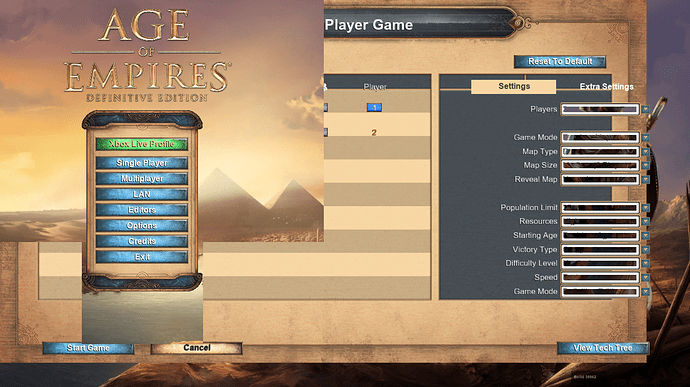Game Version:
- Build: 38862
- Platform: Steam
- Operating System: Windows 10
- Gamertag: 1v4n94
Issue:
First, the UI (while not playing a game) got HUGE. Then, after clicking on the menus, they started overlapping, making for a weird-looking UI. I started experiencing this bug only after update 38862.
Repro. steps:
Not sure if this is going to help reproduce the issue, but this is the best I can remember me doing:
- I created/started a new map with the Scenario Editor.
- I made some changes to it (added units of both teams, some props, and walls).
- I saved the scenario to this name: ALL-TECH VERSUS - DUNE DESERT
(I tried to use < and > instead of -, but the game didn’t let me; that is actually normal, since those characters are not allowed in Windows 10) - Then I opened the scenario again, edited it, and the game prompted “do you want to save the changes?” and I clicked YES.
- After that, the screen got weird… in several ways.
ATTACHMENTS:
A similar bug happened with Age of Empires 2: Definitive Edition.