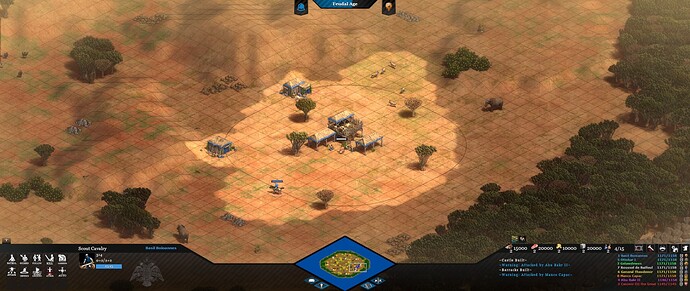I would like to change the dimensions of the map panel, namely, I would like the map panel to be about half the screen wide and the same height as it is in game (widescreen monitor; the actual map would have the same proportions). I cannot get the dimensions of the image (860:413) and numbers in the mappanel.json file to work. If I change the dimensions to match the image file, the ingame image goes to the bottom right corner.
"Widgets": [{
"Widget": {
"Type": "Base",
"Name": "Background",
"ViewPort": {
"xorigin": 1080,
"yorigin": 0,
"width": 860, --> 1860 for example
"height": 413,
"alignment": "TopLeft"
I am really struggling to understand what I am doing wrong …
Hi, it is difficult to understand what exact problem you are encountering from your description, but I can see two things you will need to consider changing.
-
You need to change other area of the .json code.
Here you are changing “Background” size, however, that just refers to the entire minimap, not the map itself. You will need to change “MapView” item if you search for it.
-
Your idea of minimap occupying half of the screen.
It is not really feasible that way. You can have a bigger minimap, but any place occupied by the minimap will be unavailable for you to control at least, if not not visible. If you put it on half of your screen, a large portion of the map will be never reachable for you. The game is not intelligent enough to change the resolution, instead, your minimap will just be a patch that covers everything.
What I suggest is that you can learn more about modding from other people’s mod. Usually, a 1.5x or 1.25x minimap is good enough. If you are really a fan of gigantic minimap, you can try my method (though it’s only my personal mod), effect is shown as below.
I made a UI design, as seen below, and want to add a single UI panel at the bottom. The way I currently see it possible is by resizing the existing elements - which I haven’t managed to do. For example, if I change the size of “map-panel.png”, I should also change some numbers in the .json file, but I cannot find the correct ones.
Could it be possible to add a new UI element behind all the existing ones, and making the existing ones transparent?