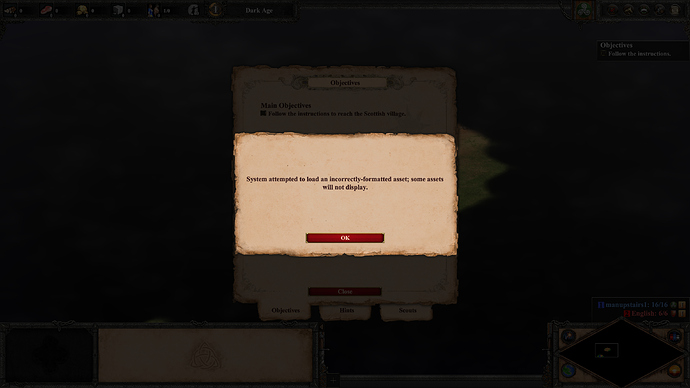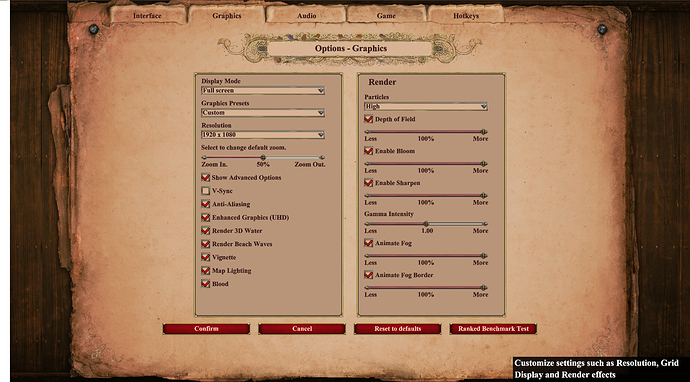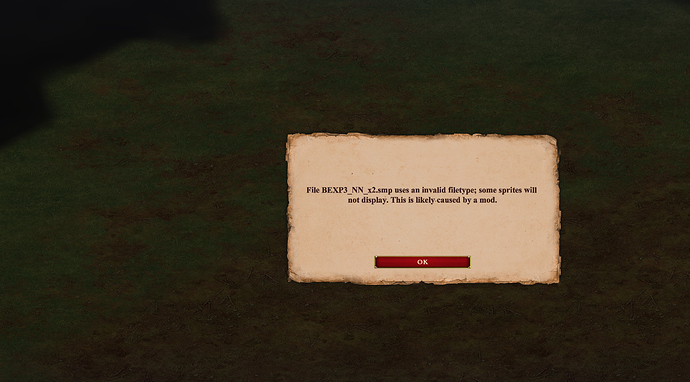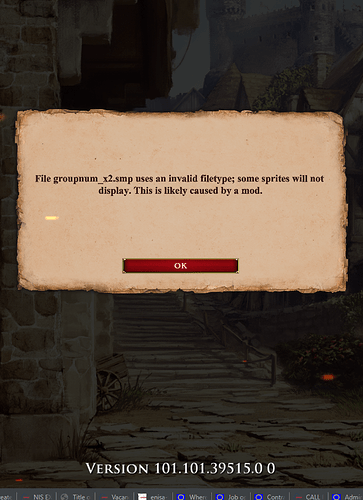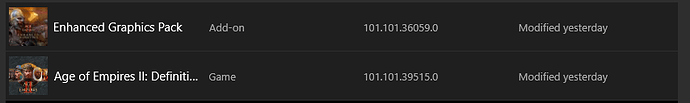same problem, with cumans, only happens with their unique units havent tried the other nations 
I apologize if this isn’t the place to post - new to the forums and bug reporting in general - but I am still having an issue with invisible villagers. Usually just while working on a resource. I tried to attach a 30 second clip from my last game where this was happening, but it will not allow this for new users. It’s been in every game I’ve played for some time now, and I didn’t see it on the “known issues” post for the Definitive Edition bugs.
My version is 101.101.34793.0 0 from the Windows 10 store.
Thanks!
Edit: Please see pic below, video was too large. Right above my mouse cursor there are 3 or 4 villagers on trees that are all invisible.
Hi all, still having the same problem. AOE II DE has been displaying fine for me. However, after I install the Enhanced Graphics Pack, i can only see the terrain when beginning a Standard game. I can no longer see any villagers or the TC. The message which pops up is "System attempted to load an incorrectly-formatted asset; some assets will not display. "
I uninstalled and reinstalled the EGP, but no change.
What are the proper troubleshooting steps?
Thank you.
Hello everyone! I’ve re-escalated this issue to our team, but could use the following (additional) informationif you are still experiencing this issue:
- A copy of your dxdiag.
- A video of the issue.
- A recording of a game when the issue happened.
- A confirmation that you’ve tried all of the following steps: https://www.ageofempires.com/support/aoe2/#egp-dlc-disabled
Thanks for the report; I hope this helps!
Is to disable all mods you have, or update them as they don’t automatically update and reactive one by one checking each time on the single player if that same message promts out…
Hello everyone! As mentioned by @RoomOfTheEvil earlier in this thread, it looks like the most common cause of this problem is when another mod is conflicting with the files added by the Enhanced Graphics Pack. For those of you recently experiencing this issue (@gbal3434 and @manupstairs1), it is recommended that you try disabling all of your mods, re-launching the game, and seeing whether you experience the same issue.
Let me know, and thank you for the reports!
Thanks @GMEvangleos for your reply. Actually I don’t have any mods. And I reinstall multiple times.
Seems Enhanced Graphics Pack still can’t works.
Thanks for letting me know. Would you mind attaching (or using a file share to upload) the following files:
- A copy of your dxdiag.
- A screenshot of your graphics settings.
I will get those passed to the team so they can see what might be causing this issue.
Thanks again!
Thanks @GMEvangelos ! I upload dxdiag and graphics settings . Could you please have a look?
Looking at your dxdiag file: can you please ensure that you are using your dedicated graphics card to run the game? You can do so by following these steps:
- Navigate or search for the Graphics Settings system settings panel on your machine.
- Select Classic App from the drop-down menu.
- Click Browse.
- Select this file: C:Program Files (x86) > Steam > steamapps > common > Phoenix > AoE2DE_S.exe
- Click Add.
- Now go to Options and choose High Performance.
- Save the settings and re-launch the game.
If you’re already using the dedicated graphics card, please check that your on-board drivers are also up-to-date. You can find some other laptop troubleshooting steps here:
Let me know if any of those steps work for you, and thank you for passing this information my way! 
Thanks @GMEvangelos, I am also not using any mods. I downloaded from the MS Store, so the Steam-related instructions do not apply to me.
I went to Graphics Settings, chose Microsoft Store (instead of Classic App), selected AOE II DE and set performance to High. No difference
This issues still exists. It also happened to me and I dont use enhanced graphics.
In Membs stream he had invisible spears killing his enemy 11
https://clips.twitch.tv/ OnerousSpicyBubbleteaCorgiDerp
Hmmm. This is, indeed, odd. Here are a few things to try and questions to answer:
- Is your monitor plugged into your motherboard or into a video card port on your computer?
- Have you updated your video drivers?
- Have you tried re-downloading the Enhanced Graphics Pack?
- Do you see the problem if you are NOT running the Enhanced Graphics Pack?
Please include a copy of your dxdiag if you continue to see issues, as that will help us diagnose the problem.
If I hear or think of anything else, I’ll let you know!
I just fresh installed AoE2 with the DLC through the XBox (beta) windows app.
I have the exact same errors as @gbal3434.
I did notice that even though I downloaded them both brandnew, the version numbers didn’t match. Could that be the source of the issue?
I too am having the same issue. Fresh install from the MS Store.
Video card is plugged into the dedicated graphics card (RTX 2070 S, Aug 17 drivers). I’ve downloaded the gfx pack 3 seperate times and installed on 3 seperate computers with varying hardware (both intel and amd cpus, nvidia and amd dedicated gfx card, 3 different motherboard chipsets), all of which are exhibiting the same issues. This makes me believe it’s something with the software rather than a particular hardware issue.
The issue is not present if UHD is disabled.
This is the dxdiag results from my main PC (sorry as a new user I cannot upload a file as an attachment):
Well I can’t to that either as it exceeds the character limit. If I can send the file somewhere else, please let me know.