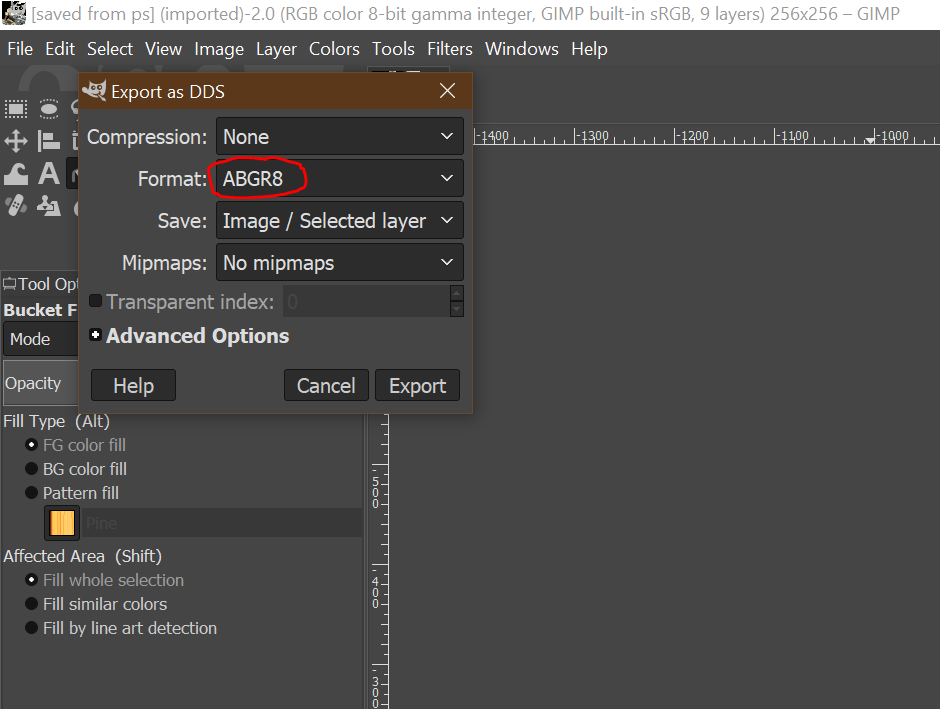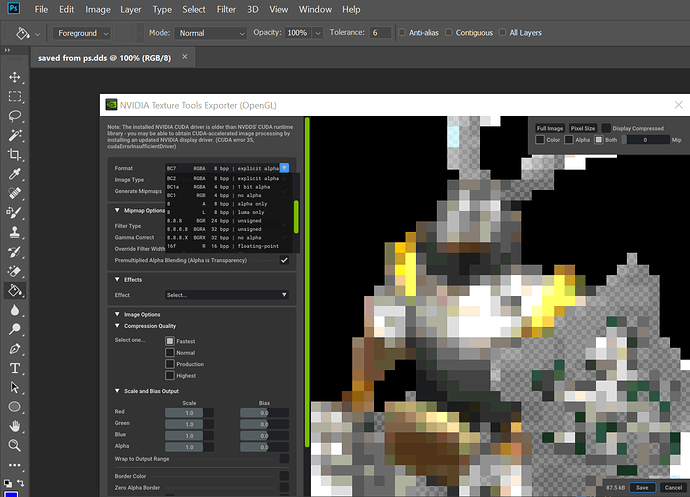Hi.
I’ve been trying to save a .DDS file in ABGR8 format, in GIMP, you can do this like so:
But I want to edit my .DDS files using Photoshop. I’ve downloaded the nesassary NVIDIA Texture Tools Exporter Plugin, but the option for ABGR8 isn’t available:
The closest you can get is BGRA, which puts the alpha channel at the end instead of the beginning (which messes up the colours!). Does anyone have any solution? Many thanks!