Its called google… And the first thing you find on modding tutorials are from AOE3HEAVEN
Its good for beginners, since the files are almost identical with the CC edition, you can go with that.
You can find quite an extensive tutorial for AI scripting here. It is for the legacy game, but not much has changed besides file paths.
Beware that it may be difficult to grasp if you don’t have existing experience with programming.
Thanks!
I do have experience in programming, not professionally tho.
How do I edit a compressed .xmb file in the data.bar file?
You don’t. Convert it to XML instead.
How can I convert the xmls back into a .bar file?
Place all the XML files (along with modified) in a folder and pack them into BAR.
I don’t see a reason to pack it though, since mods can works by placing XML outside BAR files but in same folder structure.
What program can I use to pack it into a .bar file?
There is an option within this tool:
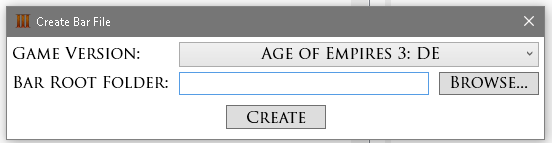
You should give the tool a try by yourself rather than asking each and every step. It is pretty much self explanatory.
Im aware of that, but it is utterly useless as I cannot edit, drag or drop files in or out so the .bar I pack is literally the exact same as what it started as
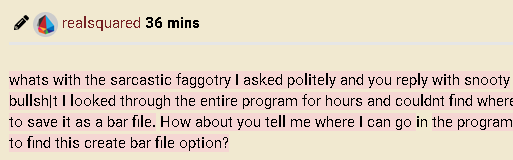
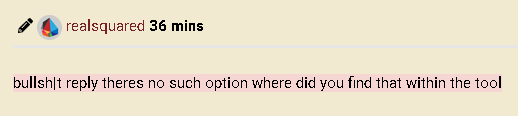
Calm down man, 3 replies in a row! and 2 out of them straight abusing me because you couldn’t figure out something so straight forward?
BTW I didn’t create the tool so there is no reason for you to empty out your frustration on me.
There are some technical limitations on how archives work. Not everything can be made drag and drop. (aoe2 drs had this kind of limitation too), Be thankful for whatever you got or create your tool by your own, rather than abusing others.
I sincerely thank @VladTheJr and @KevinW1998 for all the work put into creation of the tool and sharing it with the community.
Is there an alternative to using the photoshop plugin for editing ddt files? I’ve tried using the old fileconverter for non-DE and it works for some textures, such as the Carolean. However, it seems to not work for others.
Is there any way to edit ddt files in gimp or paint.net, whether by plugin or converting to a different file type?
DDTs are mostly DDS with an nonstandard header, so while there is no compiler you could open both with a Hex editor to compare headers and see what is added.
Are the extracted unit portrait PNGs missing something? I cannot find the texture of player color filling area, where can only find transparent channel
True, converted DDTs > PNG don’t carry their Alpha channel.
Well , checked the tool and found no way to convert PNG back to DDT, so i guess the only way to edit it is using the PS Plugin?
DDTs still have their alpha channels correctly using the plugin. Also, you don’t need to convert from DDT since the plugin allow it to be opened directly, so.
PNG --> DDT conversion will be implemented eventually. Can’t directly use old implementation as a few people already noticed that the format used is slightly different.
But the new unit portraits in UIResources.bar are all PNG, not DDT.
Just like this, the Chasqui one, there should be details at the area where will be filled with player colors as we can see in the game, but I cannot find them anywhere.
I see what you mean, there should be a second file for the area containing the shadow details.

Looks weird thou to make a second file to apply shading over a portrait, since those shadows over the filled area could be done within the alpha channel, no?
I also guess there is a second file to apply shading, however, where it is…
