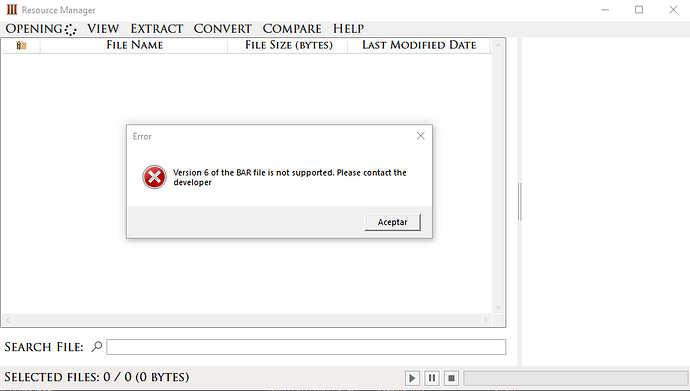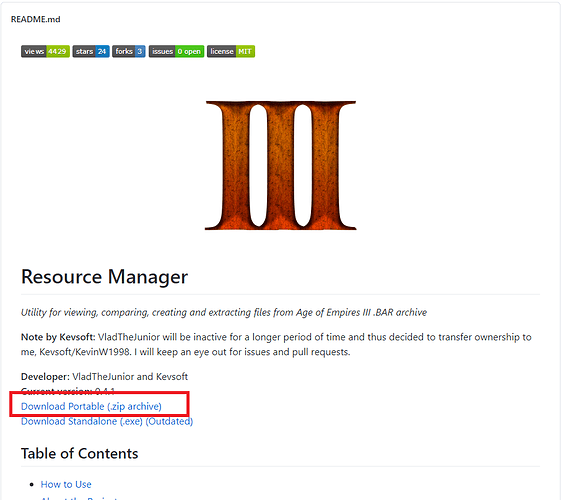Hmm, isn’t more likely the alpha channel is being lost during conversion/extraction? PNGs are still transparent without alpha, so it wouldn’t be noticed.
Seems it is hard to figure out in a short time
Cannot open .bar files after last update, it seems the format have been changed. Fix needed, thx!
I am not OP so I cannot edit the post, but you can find the latest release on github. The extractor is now compatible with the latest version.
You should ( maybe ) get the newest version of the tool? :3
4.1 is working just fine.
Any idea when this will happen? I can’t afford a Photoshop subscription at the moment.
You can use online converters, maybe. There are some that are free.
Hi, i edited my Data.bar file with modification i wanted, i did that by extracting everything, edited and replaced files that i need then went to create data.bar file again. The modification that i want was more cards in deck, but game is still showing 25 cards max. I deleted save game, but that did not help !? I tried creating new deck but it is still showing 25 cards !? Can someone tell me where is the problem, and how should i add this modification !? Thanks. picture
Hi, did the Photoshop plugin works with current photoshop version? Thanks!
I can no longer edit the main post in this topic. If moderators are watching this message, can it be fixed?
Version 0.4.2
- Added .DDT → .TGA conversion.
- Fixed problem of converting .XML files with unset extension.
- Improved behavior of file open and save dialogs. Now each dialogue remembers its own path.
Note from version 0.4.1: Last modified datetime is no longer available since BAR version 6, because this data was removed from the structure by the game developers.
Thanks, I was waiting for this.
Any xml.xmb file now throws this expection when trying to preview it :
expection ‘K4os.Compression.LZ4.Engine.LL’
Fixed. Download app again
Time to say hi to aoe wiki editors. This update mostly for you guys.
Version 0.4.3
- Added option to extract files to one direcory. (Useful to display files together at once and have a clear view in Windows Explorer.)
- Added option to extract PNG images as BMP images. (Saving as BMP will remove the transparent part from PORTRAITS and replace it with the base texture that usually goes on top of the player color ingame).
Thanks man, these features would have been so useful like a month ago :D, but neverthless future users can greatly benefit from it.
Version 0.4.4
- Changed option to extract PNG images as BMP images. Now it disabled by default.
- Fixed BAR file creation for the latest BAR file version.
- Fixed files extraction.
- Added different icons for compressed and encrypted BAR entries.
- Added file association with .bar extension in Windows Explorer.
- Added auto updater.
- Migrated from .NET Core 3.1 to .NET 6
Hi @VladTheJr, I want to thank you for your work.
I have a suggestion, the ability to select and copy the entry details text of a file. This is useful to easily get the path of a file. Another option is to copy the path when you right click a file.
Hi @pwaopwao , thank you for comment. I added this to list of planned features.