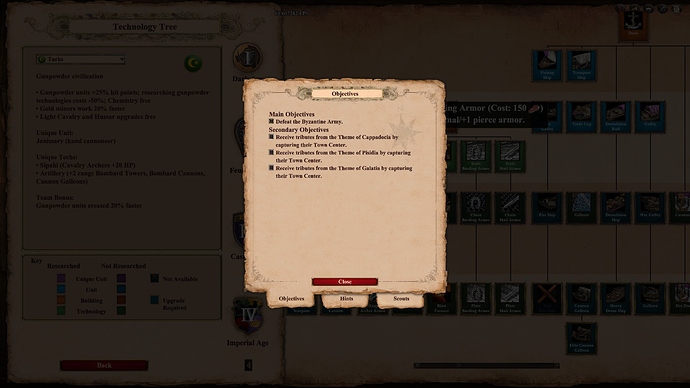GAME INFORMATION
GAME INFORMATION
- BUILD #: 40874
- PLATFORM: Steam
- OS: Windows 8.1
 ISSUE EXPERIENCED
ISSUE EXPERIENCED
 DESCRIBE THE ISSUE IN DETAIL (below). Limit to ONE issue per thread.
DESCRIBE THE ISSUE IN DETAIL (below). Limit to ONE issue per thread.
Start a game, open Tech Tree (It also works on Statics/Achievements screen). Make rage quit (Alt+F4) then click “No”. If you do this it enables shortcuts Right Top buttons. I use HD hotkeys so when I press F10 it opens menu on top of your screen. If you click Options then Back to your screen again buttons will be appear in Tech Tree. Although in Statics/Achievements screen you can see all of in-game UI (minimap, resources etc.)
Second little bug is in scenario editor in editing players stuff, select gaia. Then save the game. Gaia can’t use somethings players has (name string id etc.) when game saved it appears and it’s useless boxes which does nothing.
 FREQUENCY OF ISSUE
FREQUENCY OF ISSUE
 How often does the issue occur? CHOSE ONE; DELETE THE REST.!
How often does the issue occur? CHOSE ONE; DELETE THE REST.!
- 100% of the time (ALWAYS)
 REPRODUCTION STEPS
REPRODUCTION STEPS
 List the DETAILED STEPS we can take to reproduce the issue… Be descriptive!
List the DETAILED STEPS we can take to reproduce the issue… Be descriptive!
Here’s the steps to reproduce the issue:
- Alt F4 on Tech Tree or achievements screen.
- Click “No” to message will appeared
- Then use menu hotkey. It opens menu which is not allowed at that screen.
- If you go Options then back to screen it shows things is not allowed to seen at that screen.
 IMAGE & ATTACHMENTS
IMAGE & ATTACHMENTS
 Attach a relevant PICTURE (.jpg, .png, .gif), VIDEO (.mp4, YouTube), DXDIAG FILE (.txt), or CRASH/GAME LOGS (.aoe2record, .txt) below.
Attach a relevant PICTURE (.jpg, .png, .gif), VIDEO (.mp4, YouTube), DXDIAG FILE (.txt), or CRASH/GAME LOGS (.aoe2record, .txt) below.
This example from Manzikert Scenario, I resigned and in Statics i opened menu by this bug and then go to setting when i came back to statics screen seems like this. Also you can look both Tech Tree and Objectives. You can do more things. Like;