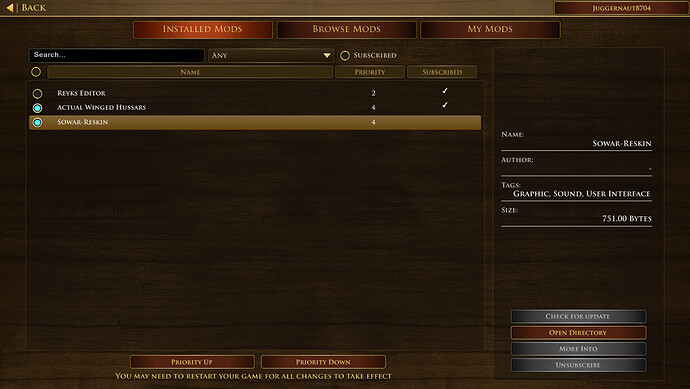GAME INFORMATION
GAME INFORMATION
- BUILD #: 11148
- PLATFORM: Steam
- OS: Windows 10
 ISSUE EXPERIENCED
ISSUE EXPERIENCED
 DESCRIBE THE ISSUE IN DETAIL (below). Limit to ONE issue per thread.
DESCRIBE THE ISSUE IN DETAIL (below). Limit to ONE issue per thread.
So, I unsubscribe the mod from the menu and it don’t even show now. I need this to complete the day 3 challenge…
 FREQUENCY OF ISSUE
FREQUENCY OF ISSUE
 How often does the issue occur? CHOSE ONE; DELETE THE REST.
How often does the issue occur? CHOSE ONE; DELETE THE REST.
- 100% of the time / matches I play (ALWAYS)
 REPRODUCTION STEPS
REPRODUCTION STEPS
 List the DETAILED STEPS we can take to reproduce the issue… Be descriptive!
List the DETAILED STEPS we can take to reproduce the issue… Be descriptive!
Here’s the steps to reproduce the issue:
 EXPECTED RESULT
EXPECTED RESULT
 What was supposed to happen if the bug you encountered were not present?
What was supposed to happen if the bug you encountered were not present?
 ACTUAL RESULT
ACTUAL RESULT
 What actually happened (what went wrong) because of the issue you’re reporting?
What actually happened (what went wrong) because of the issue you’re reporting?
 GAME FILES
GAME FILES
 Include a OneDrive or Google Drive link to a SAVE GAME or REPLAY FILE (.aoe2record) of the match where you encountered the issue.
Include a OneDrive or Google Drive link to a SAVE GAME or REPLAY FILE (.aoe2record) of the match where you encountered the issue.
 IMAGE & ATTACHMENTS
IMAGE & ATTACHMENTS
 Attach a relevant PICTURE (.jpg, .png, .gif), VIDEO (.mp4, YouTube), DXDIAG FILE (.txt), or CRASH/GAME LOGS (.aoe2record, .txt) below.
Attach a relevant PICTURE (.jpg, .png, .gif), VIDEO (.mp4, YouTube), DXDIAG FILE (.txt), or CRASH/GAME LOGS (.aoe2record, .txt) below.