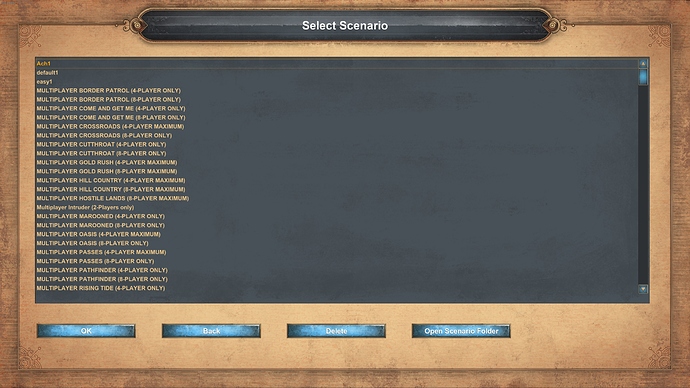Game Version:
- Build: 38862
- Platform: Steam (also happens in the Microsoft Store version)
- Operating System: Windows 10 Version 2004
- Gamertag: BaseChipmunk4
Issue:
The custom scenarios created by user will always re-appear in the scenario list after being deleted.
The issue happens in both Steam & Microsoft Store version.
Steam version: Tried Enable/Disable cloud saves, the issue still persists.
Microsoft Store version: Tried Resetting the App via Windows 10, the issue still persists.
Open Scenario Folder > manually delete the custom scenarios, the issue still persists.
Delete the custom scenarios in-game, the issue still persists.
Thank you in advance, your hard work is always appreciated!
Reproduction Steps:
Here’s how to reproduce the problem:
- Editors > Create Scenario: Create a custom scenario with whatever name, e.g “Ach1” or “easy1”
- Save the scenario and exit the game.
- Start the game again, and delete said scenario. (in this case “Ach1” or “easy1”)
- Exit the game, and then start the game again.
- The deleted scenario will re-appear in the Edit Scenario list.
ATTACHMENTS:
Screenshot
StartupLog StartupLog.txt (3.8 KB)