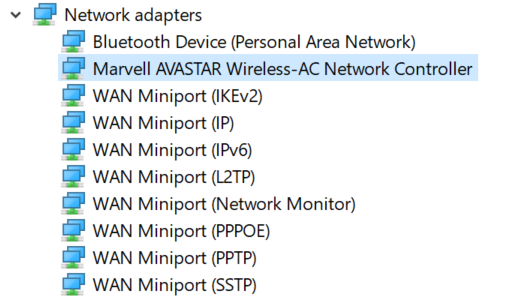Ao brasileiros que usam NET/CLARO e estão com este problema.
Vamos tentar nos ajudar.
Eu tinha um modem da NET que não lembro a marca, velocidade 35MB, eu não tinha esse problema.
Eu então troquei a velocidade para 240MB e tiveram que trocar o modem, a marca dele agora é um HUMAX.
Qual a marca do modem da NET/CLARO que vocês tem que estão causando este problema?
Pode ser alguma configuração no modem, pois se no meu outro modem funcionava normal, e ao trocar começou a dar este problema.
Outra informação importante, levei meu notebook para outro local, e usei outra operadora, Oi Fibra. O problema de desconectar não ocorreu, portanto acredito ser problema em certos modems.
To Brazilians who use NET / CLARO ISP and have this problem.
Let’s try to help each other.
I had a modem from NET ISP, do not remember the brand, 35MB speed, I did not have that problem.
I then changed the speed to 240MB and had to change the modem, his brand is now a HUMAX.
What brand modem of NET / CLARO ISP do you have that is causing this problem?
It may be some configuration on the modem, because if on my other modem worked normal, and switching began to give this problem.
Other important information, I took my notebook to another location, and used another carrier, Oi Fiber ISP. The disconnect problem did not occur, so I believe it is a problem with certain modems from ISP.