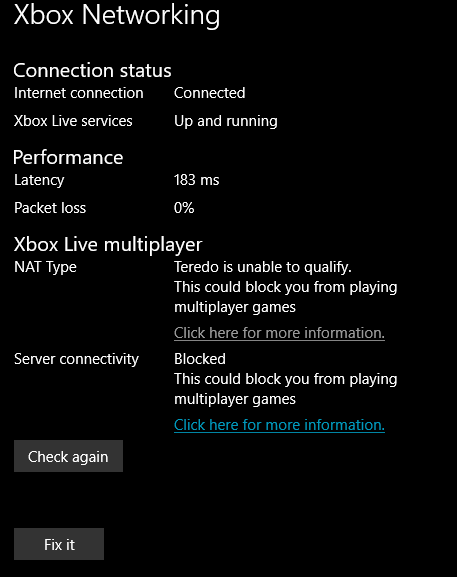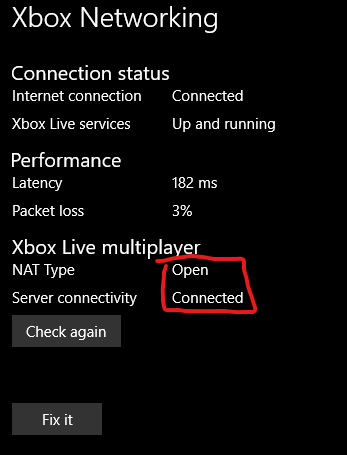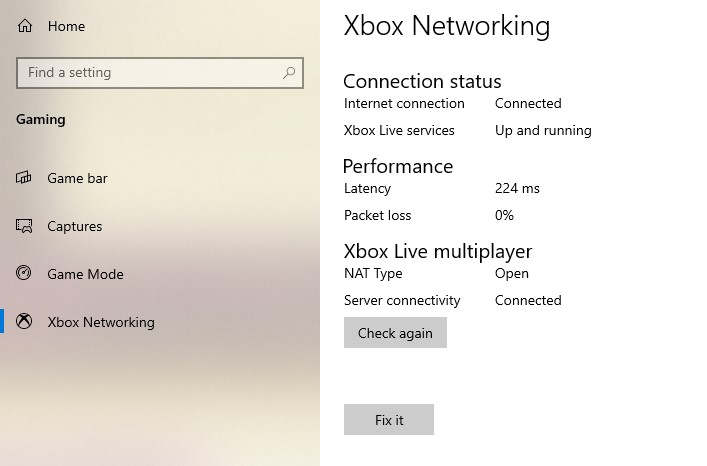I already changed many configutarions in this Modem Humax from ISP Net/Claro, but nothing has worked.
What I still need to test is to put the modem in bridge mode and test on another separate router. But at the moment I have no routers left.
@HeftyTeacher972 Yeah, I was thinking about changing it to bridge and trying it out. I might do that later to see if it works, if it does I’ll let you know.
Could someone who has this issue try this?
Windows logo->Settings->Gaming->Xbox Networking
Press fix it after loading and then check again. NAT should say open.
I tried it, but the game continue dropping. Same error message.
I put my modem in bridge mode. My ISP is Net/Claro.
I played 5 games in sequence and finished all, no disconnected yet. I’ll edit this post to confirm with more game
Thanks for the update!!! Haven’t tried it yet, will do and come back with the feedback!
As said further above, I tried it and even went coding some stuff in my command window to get Teredo to work correctly. And even after fixing it all and having NAT “open”, it still does not work.
Kindly yours,
Le Fog
Também utilizo Claro/Net de 240M, não consegui achar a marca do Modem, parece ser uma versão white-label.
I use Claro Net 240M. I could not find the Modem manufacturer, it seems to be a white-label version.
For those unable to get Teredo fixed… Run CMD as administrator then type in this command:
REG add "HKLM\SYSTEM\CurrentControlSet\services\WinHttpAutoProxySvc" /v Start /t REG_DWORD /d 3 /f
Then this command
netsh interface Teredo set state type=client
Now within “Xbox networking” verify whether NAT is open and server connectivity is connected:
I tried that, but it’s not working. It seems to work when you run those commands, because NAT and server connectivity changes to Open and Connected respectively. However, when I start a game, I still get a disconnection with 5 minutes of gaming, and the NAT and server connectivity status are back to Closed and Not Connected.
I already did this, even “open”, the connection disconnect in the game.
@DaniloDiasD access web config from modem 192.168.0.1, put the login e password and check the Brand. Pretty sure It is a humax.
I installed a VPN and got my first full game without the crash 5mins in.
I used windscribe VPN which gave me 2gb free, I never trust free VPN’s but this worked for me
feel free to try it out.
1 game took 0.1 of the free 2gb and they give you 10gb free if you sign up with email.
again this worked for me so it may also work for you
AoE2:DE Kills Network Adaptor Guys could you check this thread and say if, like them, you have your connexion that is reset when you have a multiplayer crash? That sounds like useful information to me. Because I do. Looks like my network adaptator is reset everytime I have those DC issues.
Cheers guys,
Le Fog
Little summary of some stuff seen above:
-VPN looks like it helps.
-The issue looks related to the internet provider service and not to the computer hardware of software. When people are playing somewhere else or having a new modem, it’s look like it solves the problem.
-The network adaptor looks like it’s crashed for a second when the DC issue occurs.
-Fixing the Teredo to be eligible does not look like it’s solving the problem.
One plausible partial solution: Could we have a “waiting to reconnect” window? I know it’s not the most fun in game, but it’s better than having an instant crash and loss after a network issue that last less than a second.
Also, just wanted to say, the devs are really lucky that we are a community that holds SO MUCH LOVE for this game because eitherway, the reaction would probably so much worse after almost two months of not being able to play the game in multiplayer.
So c’mon, fix that sh** and keep age of empires 2 alive! =) <3 <3
Ok so I tried out various things the recent days.
Still only thing that works for me is using LTE from my mobile
- VPN doesn’t work for me
- tried opening various ports in router and firewall, no effect
- updated all network drivers
- using high power mode on PC, no effect
- trying to get NAT open, can’t figure out how (my router doesn’t have UPnP available)
- up time does not get reset for me on the network after disconnecting
- despite it working on LTE, xbox live NAT says “Teredo can’t qualify”. After pressing check again on LTE it always says connected with 0% packet loss and “strict” NAT, but works, despite it being on “moderate” while connected to my router (wifi), which should in theory be better right? This makes me believe, that NAT is not the problem here, as it works best for me on LTE and being strict (100% works then no disconnects)
Hope the devs can work it out somehow, as I don’t want to be playing this game via LTE forever
Edit: by the way I played from a different place recently which worked via their wifi, no drops, so I would guess my router/isp must be the problem here. Just not sure how to fix. Easybox 904dsl vodafone germany
Hey Captain,
As I said above, it is now obvious, reading everything wrote up here, that the problem is related to some router/isp. However i don’t think it means that you have a problem with your router/isp. It’s just that some router/isp looks to crash under DE. (like literally crashing, AoE2:DE Kills Network Adaptor check this thread).
I have the same issue while I tested everyting I can and I have a very stable and good wifi connexion. However, as soon I play DE, I get DC of my game and see that my connexion crashed at that exact moment.
How to fix it… that’s a good question 
Hello,
It has nothing to do with routers or ISPs. DE seems not to handle network adapters well. I have recently discovered this bug
I am using the same network adapter, doesn’t matter if connected to LTE or my router. So not the problem for me it seems
Have you tried unplugging it physically while the game is running ?