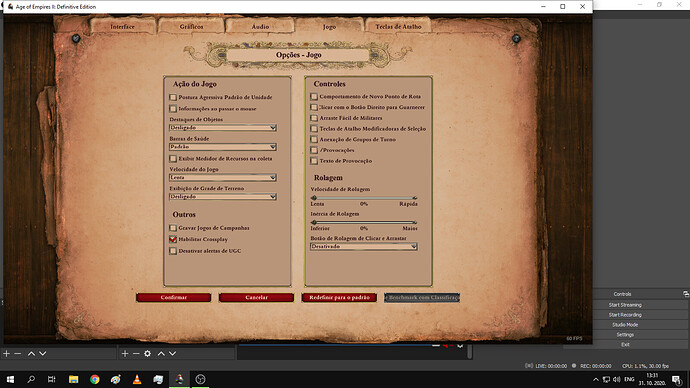GAME INFORMATION
GAME INFORMATION
- BUILD #: 4#####
- PLATFORM: Steam / Microsoft Store
- OS: Windows 10 / Windows 7 / Mac / Linux
 ISSUE EXPERIENCED
ISSUE EXPERIENCED
 DESCRIBE THE ISSUE IN DETAIL (below). Limit to ONE issue per thread.
DESCRIBE THE ISSUE IN DETAIL (below). Limit to ONE issue per thread.
A problem which has been happening to me ocassionally for months. I wasn’t really sure what was causing it, and i’m still not sure what the real cause is. Every time i open the Hotkeys or Options menu in scenario editor, then click the cancel or back button, there is a chance for ALL OF MY GAME Options to become unselected and empty, game goes to windowed mode and language of the game changes to Portuguese for some who knows why reason.
The problem would be okay if it just did that, but the thing is, it also turns off some features which are not possible to be turned back on with the use of just the options menu.
For example, notifications at the top left for --Villager Created or --Farm Built, stop showing up completely, and the only way is to mess with the steam cloud, replace the AdditionalOptions.aop settings file with a 0 kilobyte file, cause a conflict in the steam cloud, and then reset the settings and turn on what you want. I think we really shouldn’t need to do such a complicated process to fix our game options, so if possible please do something about the bug.
 FREQUENCY OF ISSUE
FREQUENCY OF ISSUE
 How often does the issue occur?
How often does the issue occur?
25% of the time, open Options Menu while in scenario editor, and then click the Cancel button
 REPRODUCTION STEPS
REPRODUCTION STEPS
 List the DETAILED STEPS we can take to reproduce the issue… Be descriptive!
List the DETAILED STEPS we can take to reproduce the issue… Be descriptive!
Here’s the steps to reproduce the issue:
- do stuff in scenario editor
- open Options menu
- click the cancel button, and you have a chance to reset all your game settings, and change your game to Portuguese, also disabling some ingame stuff like notifications for Villager creation without ANY possible way to bring it back
 GAME FILES
GAME FILES
 IMAGE & ATTACHMENTS
IMAGE & ATTACHMENTS
 Attach a relevant PICTURE (.jpg, .png, .gif), VIDEO (.mp4, YouTube), DXDIAG FILE (.txt), or CRASH/GAME LOGS (.aoe2record, .txt) below.
Attach a relevant PICTURE (.jpg, .png, .gif), VIDEO (.mp4, YouTube), DXDIAG FILE (.txt), or CRASH/GAME LOGS (.aoe2record, .txt) below.
Game changed itself to Portuguese (even tho i am not connected to Portugal at all in my life) and all options got unticked, to 0%, and game got windowed.
*