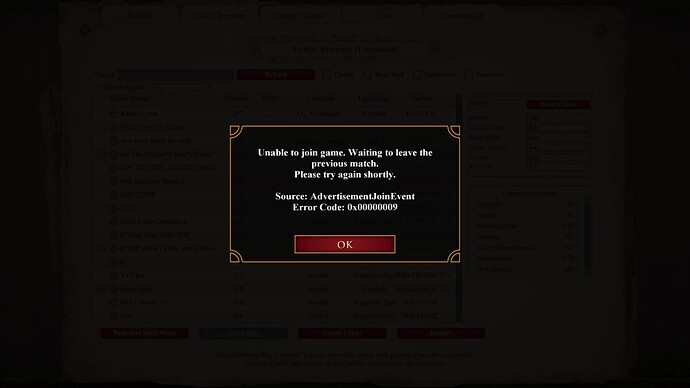Short summary: This post has 3 logs, from 3 sessions. The first reproduces the bug after no games. The second one does not produce the bug, and has a short game, but the lobbies are slow. The third one reproduces the bug after a long game.
Details:
Session 1
Here is a short aoe2 de session with bugged lobby browsing: I just started the game, clicked on Multiplayer, then clicked on “Find Custom Game”. No games showed up. I then exited the session.
Here is the screenshot of bugged lobby browsing:
Here is the log:
When this happens, I also know that steam or ingame invites will not work either. These invites won’t result in show errors; they just hang and take forever without anything happening.
Session 2
Here is another session I had right before Session 1. This session did not have the lobby browsing bug (lobbies showed up this time when I browsed games), but lobbies took forever to load. I joined an Arena game, played for only a few minutes, then after that, tried the lobby browsing again. It worked, and lobbies showed up. I exited the session after this.
Not sure if this log is helpful, since the bug didn’t occur, but the open games still took forever to load each time. Log file:
Session 3
Here is another session, where I reproduced the bug again. At first the lobbies worked, so I joined a game, and played the game for over 30 minutes (this bug occurs more after games that are longer). After the game finished, I then tried to join a game (Multiplayer > Find Custom Game), and the same issue (“No games matching those parameters found”) as the first session showed up (see screenshot above). I clicked refresh, and it still cannot find any lobbies. Then I exited the session.
This log file is long; the most useful events are probably near the end, where I try to browse lobbies and it is bugged. Here is the log:
Unfortunately I don’t have any logs ATM with real steam invites; I’ll try in the next few days to see if I can get one.
Platform: Steam
OS: Windows 10
Game build: 101.101.51737.0 7152088 Enhanced Logging
Note that I also used these launch options:
SKIPINTRO DEBUGSPEEDS
Good luck with debugging these!