If you are experiencing reliable disconnects or crashes from the game, a tool that can help you (and the Age of Empires team) understand the problem better is the ENHANCED LOGGING BUILD.
 What is the Enhanced Logging Build?
What is the Enhanced Logging Build?
Steam users can access a special Steam Beta branch called the Enhanced Logging Build. This branch will allow you to play with users on the main game branch, while generate advanced networking logs behind-the-scenes. These logs can help our team diagnose critical crashes and disconnects in your games—especially when you can reliably reproduce the issues as you play.
 How to Access the Enhanced Logging Build
How to Access the Enhanced Logging Build
Here’s how to access the special branch:
- Launch Steam.
- Right click Age of Empires II: Definitive Edition in your library and select Properties…
- Select the BETAS tab.
- Enter the following beta access code: 4YH2SkfG7CK5yanvrXE9qj8b
- Click CHECK CODE
- To utilize the build, select the enhanced_logging branch from the drop-down list. Your game will download a very small update (~35 MB).
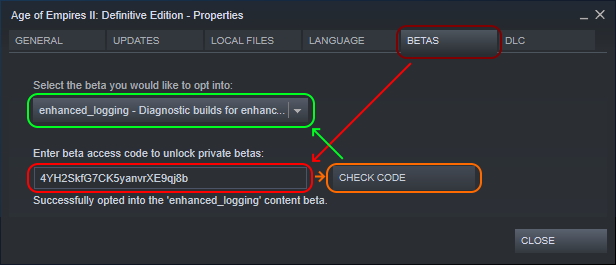
 What to Report
What to Report
Once you experience a disconnect, you will want to close out of the game at your earliest convenience and find the logs generated during the session. They can usually be found here:
- File Location: C:\Users\LOCALUSER\Games\Age of Empires 2 DE\logs
- (Note that the LOCALUSER part of the path is replaced by your specific user account. If you changed the default installation directory of your Steam client, the logs folder may also be created in a different location.)
You will want to obtain the log file associated with the session where you experienced the connectivity problem. If you closed your game, this is typically the last session, as denoted by the date and time of the log in the folder:
- Log Example: 2020.09.02-15.08.09.txt
- The first set of numbers is the date (2020.09.02 = YYYY.MM.DD = September 2nd, 2020)
- The second set is the time the file was created (15.08.09 = HH.MM.SS = 3:08pm and 9 seconds)
Logs are saved at the END of a session when the client is terminated, and will usually be the last log file in the folder if you look for it immediately following a disconnect or crash.
 Transmitting Your Logs
Transmitting Your Logs
Due to the size of the networking logs, they often have to be uploaded to a trusted file hosting service. Make sure you also list it as public so it can be accessed by the Test team!
You can then share the link to the file here on the forum or with our support team, along with any information, video recordings, or other details about the issue that might be helpful to the team.
- SEARCH FOR or REPORT A NEW ISSUE: https://forums.ageofempires.com/
- CONTACT SUPPORT: https://support.ageofempires.com/hc/
 Important Notes!
Important Notes!