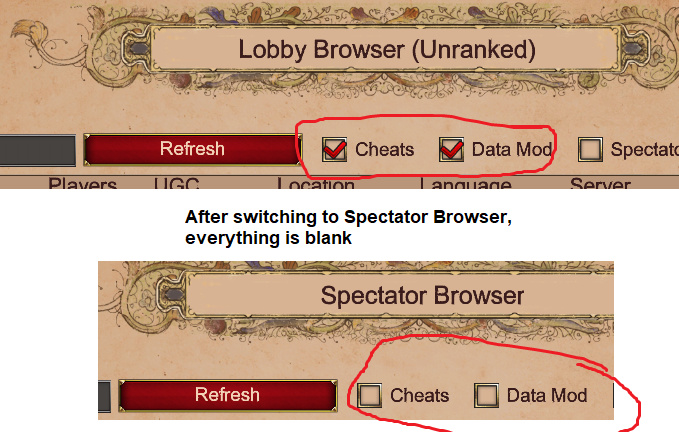Game Version:
- Build: April 30th patch
- Platform: Steam or Microsoft Store
- Operating System: Windows 10 or Windows 7 or Mac or Linux
- Gamertag: harooooo1
Issue:
When switching from “Lobby Browser” menu to “Spectate Games” menu, all the search filters you assigned, get deleted/erased.
Interestingly, it works fine if you do it the other way, and when switching from spectator to lobby browser, the filters remain
Reproduction Steps:
Here’s how to reproduce the problem:
- Open game, go to Multiplayer menu
- Go to the Lobby Browser menu tab
- Select any filter(tick any box, for example set the Cheats box to X, which means that cheat games will be ignored)
- Switch to Spectate Games tab, all the filters will be removed
ATTACHMENTS: