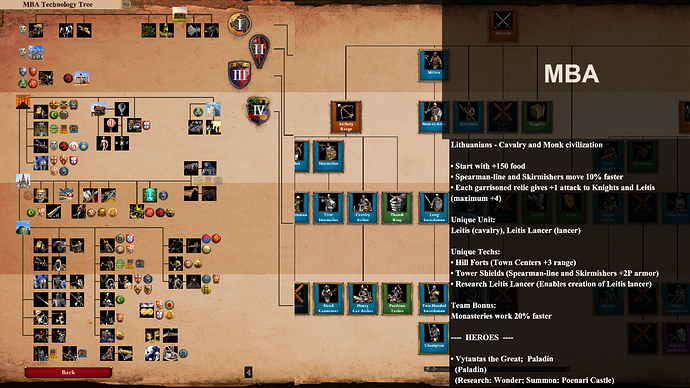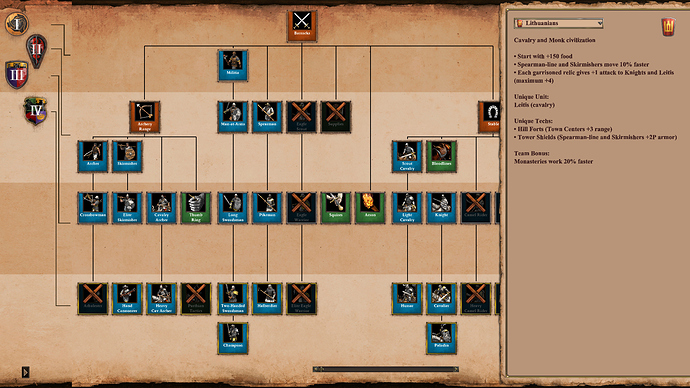Multiple Buffs Mod v1 (Currently UHD is not supported)
https://www.ageofempires.com/mods/details/15373/
Buffs to all civilization with post-imperial upgrades, summoning heroes of the old etc. Total 34 Civs so far except Koreans, will update Koreans soon.
**INSTRUCTIONS**
Search and subscribe to one of the following mod, put it as highest priority then make sure you RESTART the game, then it will work properly.
DE Hotkeys: "MBA v1 Language DE" (https://www.ageofempires.com/mods/details/15948) or
Classic Keys: "MBA v1 Language Classic" (https://www.ageofempires.com/mods/details/15374/)
These mods enable icons/cost/tooltips of custom units and hot keys
Recommanded requirements:
- Conquest, Random Map or Regicide
- Dark age/Standard starting age
- Multiplayer of at least 4 or more
- Speed Casual and Above
- Population between 200 to 250, 300+ will work but less enjoyable.
Credits:
Tevious and his SLX studio
Graphics & icons go to internet
Return to Rome mod: multiple SLP graphics
Gallas for multiple SLPs/Icons
AOE:FE - Dragon SLP graphics
HeavyCruiser GoldenDeer: Base unit data
Rado: Flying transport SLP
ROR_Sir_William: Another dragon SLP
Rise of Civ: Bunch of SLP graphics
Navinkumarpk for providing AOE1 SLPs
Tevious and Seb for their support
Pally for helping me play test