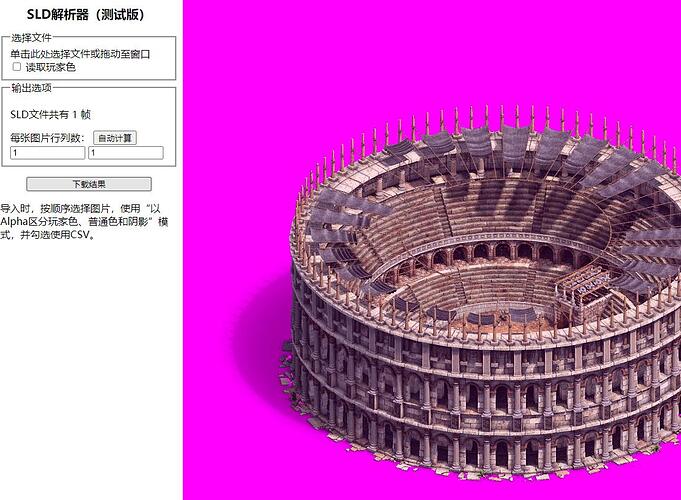Hi Devs, is there a way to extract/opem/edit the new format .SLD files in AOE2DE? Also what are the measures to remedy the non-working of the colour mods? These are important matters which we would appreciate good quality tools for modding. Thanks!
There are no dev tools to open smx files also.SLX editor is a fan made tool and will in future support sld files as well.
When is “in future”?
@Yorok0 already made a software of his own and converted all of his existing smx to sld graphic format by using the openage github. perhaps he can share with us how he did it.
his mod is the never decay corpse mod.
Well, I already answered, that I just duplicated and removed frames from existing SLD files, which is much easier to do than encode/decode images to/from SLD.
I am also waiting for Tevious to update SLX Studio, because I want to change some graphics without being hindered by SMX palette restrictions but I have no idea how long is it gonna take him because he has his work and other modding project on higher priorities.
Btw, Spriteblood managed to import unit, tree, etc graphics from SLD files to his Overreign mod, so if you are interested, you can ask him how he did it in his Discord server
OK Dude, let me walk through cause I had to figure this out last night:
Join the SLX Editor discord. THey have a way to get Steam to give you the old files in content packs. They are BIG, but you’ll get the old files in the X1 and X2 sizes among them.
Then create a local mod folder and dump/copy whatever old files in it you want
Modify THEM, and activate the local mod, which will be the name and seemingly first version name of the folder.
I don’t know what a color mod is but you’ll be able to access the old versions and modify them as you wish.
The color mod is the Spring player colours mod introduced by Microsoft as a reward for the Spring event for AOE2DE which made the player colours look better. This is a key mod which opened up player colour mod possibilities for everyone!
Oh OK…nifty. Did my solution work? Also…I’ve noticed UHD DLC can stop visual mods from working because they are using a different version than standard so you might want to toggle that on or off and see if that helps.
I hope the Devs help the community here and support creators with more tools. Incrediblely grateful for Tevious and Tapsa who created/supported SLX studio and Advanced Genie Editor. Ideally we shouldn’t have to be completely reliant on the community for tools.
Hopefully they look into this and consider investing in some user friendly tools for the community.
This seems like an important issue, you can’t convert edited SLX files into SLD to make a graphic mod
You can convert SLD into SLX using this program
https://aok.heavengames.com/blacksmith/showfile.php?fileid=13852
This is a good tool, but is there some issue with the website recently? It just says processing and no zip file is created. Any advice?
Devs, any tools to open .SLD files?
There is technically an example file format in: Tool_Builds\Sprites\units\unit_template\unit_template_0000.psd. (I think… I may have got this elsewhere but, im pretty sure the game included it SOMEWHERE…)
You then have to run ‘DESpriteTool.exe’ via command line and it should generate the sld file. (Not as easy of course but, possible. Even GNU Image Manipulation Program could do it if you name/export it correctly.)
But yeah, I would prefer an easier way too.
edit: You can read more info in the ‘readme.txt’ in the Sprites directory in Tools.
edit: here is the format:
Each PSD requires the following layers:
- Damage (for nature/buildings, clipping mask of Diffuse) OR Blood (for units, clipping mask of Diffuse)
- AmbientOcclusion (clipping mask of Diffuse)
- Diffuse (main layer, masked with white-on-black bitmap)
- Decal
- Background
- Height
- Normals
important note: however the contents of any folder starting with an underscore will be ignored.
Thank you for the hint with the DESpriteTool. Unfortunately, in my directory, I cannot find the folder with the PSD sample …(Tool_Builds\Sprites\units\unit_template\unit_template_0000)
Is it possible to share the sample PSD here, so we can understand how exactly an input PSD for the converter has to look like?
That would be very helpful because at the moment it doesn’t really seems to work for the test PSD I set up with the described layers (seemingly because with its format there is something not right). I can output SLD files, but these only consists of the 16 bytes header and no layer data.
Well… (I don’t know if I am technically allowed to post this file but, if not, I apologize to the devs if so. although, this would help out the modding community. I still cannot remember how i acquired the file sadly. Probably during development or something… or when I was messing with the ‘DESpriteTool’ executable.) Anyway, I will just post the unit one. There is/was a building example too but, I don’t seem to have that file anymore…
edit: I used the example in this mod:
Thanks a lot for the template and sorry for inconvenience (if there is any). With this template I am able to generate output with the DESpriteTool ![]() .
.
So seemingly the shadows layer is a combination of both the decal layer and the white-on-black bitmap mask on diffuse, while the main layer itself is a combination of the diffuse layer main part plus the AmbientOcclusion splitting mask. (but the exact mechanics here might be different or more complex)
The next question would be what Height and Normals are doing exactly. At least when replacing the entire Normal Layer with transparency there seems to be no difference in the output file hex data. And last but not least: How is the player color layer to be set up? To which layer in the psd does it correspond to?
Well, the thing is, I don’t know the ‘exact’ formatting/layering/etc the file needs to be in. I tried to experiment with the layers and stuff and make my own unit but, with no luck. The ‘normal’ stuff, seems to be related similar to the “water animation images”.
\steamapps\common\AoE2DE\resources\ _common\terrain\water\
as you can see, those colors are used there too. I dunno if the specific hex values needed to be used for those colors. They seem to be something like…
cyan, light royal blue, magenta, dark royal blue.
Blood seems similar but with yellows, oranges, and reds thrown in the mix.
As for player color, I have no clue. Although, while opening “DESpriteTool.exe” in a hex editor, I found some interesting arguments/info and stuff. (but, I rather not go into details on this stuff. sorry.)
edit: But, from what I see in game, the whole ‘cube unit’ is colored blue ‘except’ the phoenix. Good luck figuring that out. XD
edit: Oh… maybe it is the ‘height’ layer? It uses a ‘very dark’ blue color… and there seems to be a purple around the phoenix… which could be a masking color… maybe… Maybe not… I dunno…
edit: Okay, so it seems yellows/greens/reds is ‘low’ damage. while the cyan/blue/purple are the ‘heavier’ damages.
edit: Oh, so the ‘Normals’ refers to “Normal Maps”. (after some googling/research.)
edit: I am still confused on ‘Height’… It has a Gradient of Green to Orange/Red (L2R) with a down-right pattern and fades down to Black… Then just the object in Blues/Purples…
edit: A possible theory: Black might need to start at the bottom/center of the unit? While going left/right adds red/green. As for the gradient, it seems to be about 3-4 isometric lines each. (if that matters.)
How is anyone supposed to use this DE sprite tool? The templates were shared for both units and buildings a while back, but there is no documentation on how to set up the export functions from software like blender. Also there is no explanation for how modders can utilize the various layers like decal. There needs to be a readme for the readme.
Well, DESpriteTool.exe is a command line tool. It also has some helper batch programs you can run. “convert_psd.bat” and “convert_slp.bat” (which should work for anyone too.)
If you are familiar with the ‘command line’ (‘terminal’ in linux), It only uses purely text for it’s UI. (if you can even call it that.) If you press window+R, a run command will show up. type: ‘cmd’ and click OK. (no ‘’) welcome to the command line. I would not mess with this much unless you know what you are doing. google it and learn stuff. (close it for now.)
Anyway, it’s a bit more technical to do sadly. Oh and, “settings.json” has some important arguments in it which you can edit too. Although, I do recommend reading the “readme.txt” as well.
edit: But yeah, I believe I get everything except the “Height” layer… I wish a dev would come here and explain it a bit…
edit: I did a google search with the image and it seems it ‘might/could be’ a multicolor vector image? (or something related? I don’t really know much about this stuff though…)
edit: As for editing the psd file, I use GIMP. (Art program.) PhotoShop might work too. Among others… Probably…