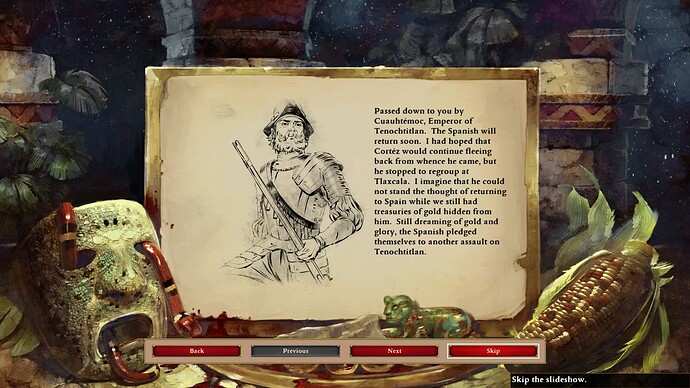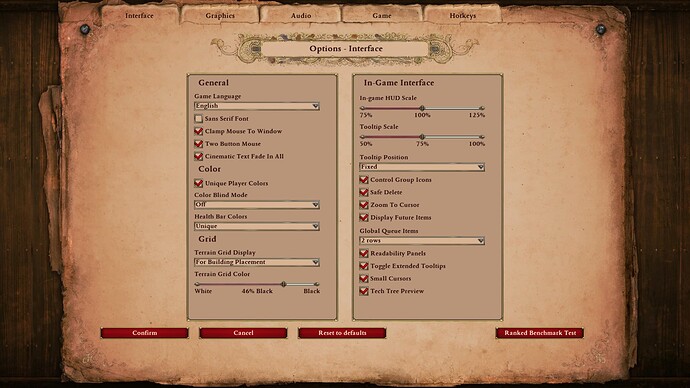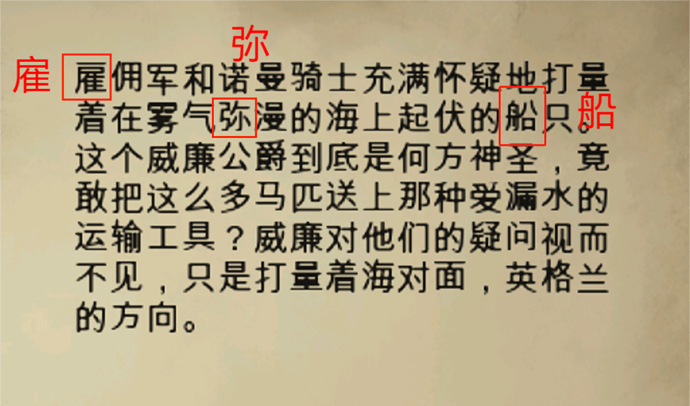GAME INFORMATION
GAME INFORMATION
- GAME BUILD #: 43210
- GAME PLATFORM: Steam
- OPERATING SYSTEM: Windows 10
 ISSUE EXPERIENCED
ISSUE EXPERIENCED
Lots of pixel artifacts in the font, seen in many places of the game (UI panels, chat window, game menus, diplomacy window, replay control panel, etc.) Makes some words look muddy, fuzzy, blurry, and, generally, harder to read… sometimes with pixels from one letter seeping into adjacent letters, and vice versa. The font does not look crisp and sharp like AoE2: HD used to. Additionally, the font has kerning issues where the spacing between letters is inconsistent, and baseline issues where the bottom-most part of letters varies letter to letter.
Increasing UI zoom to 100% or 125% makes the font a little better, but still not perfect; artifacts still exist, as do kerning and baseline issues. Since I want to play with a minimalistic UI, I choose 75% UI zoom setting. Ideally, the graphic quality/clarity of the font shouldn’t suffer at all when going to 75%, and should be improved for all settings.
I’d prefer a font option that has less bold font used (e.g., tooltip words don’t need to be bold, imo; they were used sparingly in AoE2:HD), and font without black outline around it… as those are, at times, contributing factors.
Here is a discussion thread about it, with several screenshots in some posts. Recommend looking here for comments and plethora of screenshots:
 FREQUENCY OF ISSUE
FREQUENCY OF ISSUE
- 100% of the time / matches I play (ALWAYS)
 REPRODUCTION STEPS
REPRODUCTION STEPS
- Launch AoE2:DE and look at UI panels, pop-ups, and other elements that have text
If it matters, I play using a 1920 x 1200 monitor, with both my Win10 and in-game resolutions set to that.
 EXPECTED RESULT
EXPECTED RESULT
In AoE2:HD, I’ve never had an issue with fonts. I loved AoE2:HD’s fonts and implementations:

 IMAGES
IMAGES
Here are just a few examples. Please see the thread noted above for several more.
Zoomed-in here to better see the pixel artifacts and muddiness:

Kerning issues example. Some letters touching; some not. Some letters look italic, others not as much. Space between some letters is sizeable, other letters not so much. (But also some pixel artifacts, not highlighted):

Baseline issues. (But also some pixel artifacts, not highlighted):

Even on menus and drop-downs, artifacts:

 GAME FILES (SAVE / RECORDING)
GAME FILES (SAVE / RECORDING)
N/A









 I have anti-aliasing off:
I have anti-aliasing off: