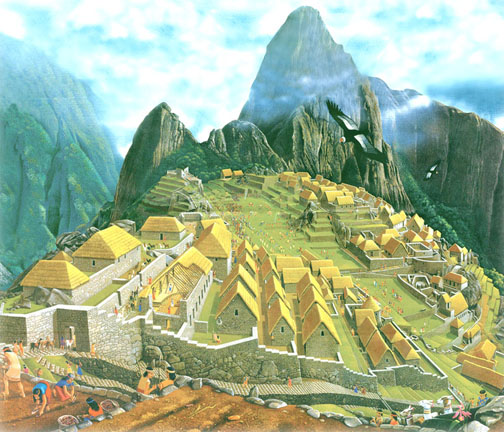Hey folks, I think the last screenshot contest went great. Here was last months thread!
And here’s the thread with the finalists!
Now it’s time for another contest! We’ve seen some really innovative uses of the scenario editor and I’m excited to see more! That said, last time it was a ton of work to make a poll with all the best images. So this time, we are just going to go by Likes here in the thread to determine the winners. Or maybe I will make a new thread and post all the images as single posts to be upvoted, so the images posted earlier on in the month don’t have an unfair advantage.
Some tips for making great screenshots that I learned during last month’s competition:
-Go into camera editor and click free cam. Now you can zoom in or out as far as you want, and adjust the pitch of the camera with the cntrl + arrow keys, to get those super close-up shots!
-To add sky to your images, either use skybox 1 or skybox, OR, use the much better sky backgrounds that you can get by searching for Misc Props in embellishment, and then right-clicking through the objects until you get either a bright light sky, or a dark night sky dome.
We’ve also got some rules worked out now:
- Give every submission a title
- One submission per post
- Crop or remove the UI, submissions with a visible UI will be disqualified.
- No memes
Posts that don’t follow these rules will be disqualified. If you make a good enough image, Aussie Drongo might use it as a thumbnail in his videos, as he’s been doing, apparently!
Happy screenshotting!