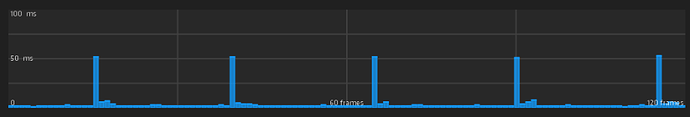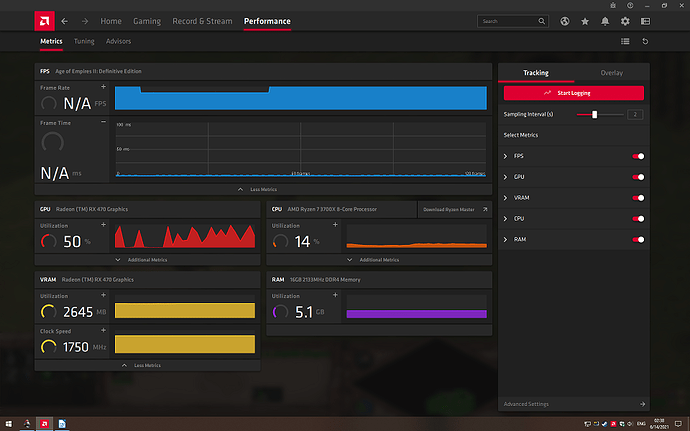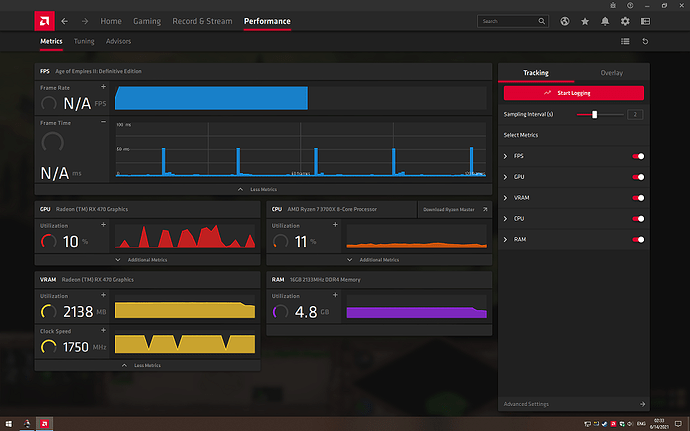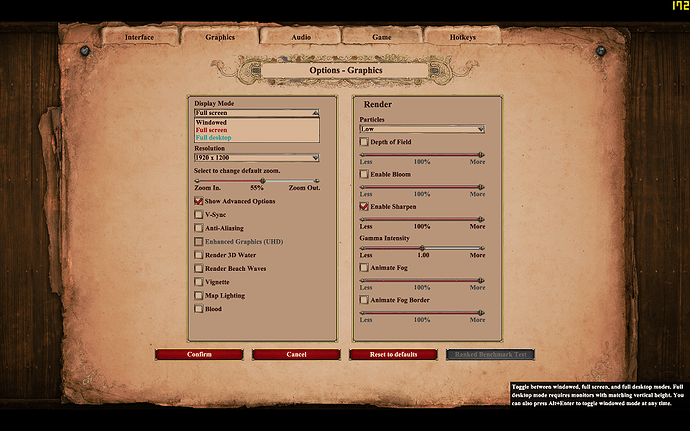GAME INFORMATION
GAME INFORMATION
- GAME BUILD #: 101.101.50292.0 6958215 also 101.101.47820.0 6624001
- GAME PLATFORM: Steam
- OPERATING SYSTEM: Windows 10 build 19041
note: This bug occured for me at least before the release of lotw. I play the game weekly and so do I noticed it with the corresponding versions of the game.
 ISSUE EXPERIENCED
ISSUE EXPERIENCED
When ingame initially the game runs fine, with contant low frametimes (every frame below 5ms).
Suddenly there are frames, which take 55ms to compute, about 100ms apart. Inbetween these ‘bad frames’, all other frames are computed with normal time, but their screen time is neglectable.
This makes the game practically run at 10fps, despite 300fps are computed.
This image is taken from my AMD graphics driver, plotting the frame times.
Note that there are 2 distintive values:
The constant time of the bad frames (50ms)
The constant distance between the bad frames (in time about 100ms, in frames 30).
The change from normal operation to this stuttering occurs sudden, at random time, but so likely that is happens every match. It is immediatly noticable. Both the ingame fps counter and my custom frame counter state that the fps drop from 500fps to 300fps. But because some frames take so long, the game feels like running on 10fps.
On change of display mode, the game returns to constant low frames times and high fps.
E.g. changing “full desktop to full screen” or “full screen to full desktop back to full screen” will fix the issue for a while.
Also if the app is quit (quitting to desktop) and restarted, normal frame times will occur again.
The game does not return to low frames times, when going back to main menu and starting another match.
 FREQUENCY OF ISSUE
FREQUENCY OF ISSUE
- 100% of the time / matches I play (ALWAYS)
 REPRODUCTION STEPS
REPRODUCTION STEPS
Here’s the steps to reproduce the issue:
0. use new Windows 10 installation, close all programs, disable all game mods.
- plot frame times
- start a game, either skirmish or campaign or multiplayer
- take snapshot of frame times
- play until you notice that stutter occurs
- take snapshot of frame times
- change display mode
- take snapshot of frame times
 EXPECTED RESULT
EXPECTED RESULT
The frames times should always be as high as right after the change of display mode.
It is considered normal that the frame times in general get higher with higher game time/unit count, but this is distincable from the bad frames shown here.
 IMAGE
IMAGE
#IMAGE001
Here the frame times are plotted. There is a contant frame time and constant gap between certain frames.
#IMAGE002
Initially the game runs fine, with 500fps
#IMAGE003, belonging to the above picture
The frame times are below 5ms each and the system has ressource overhead for additional computation. The shown software is provided by the AMD driver.
#IMAGE004
Suddently the fps drop to 300fps, but the visual experience is like 10fps.
In this case the game was still in dark age
#IMAGE005, belonging to the above picture
The bad frames occur. In general the system still shows ressource overhead.
#IMAGE006
Changing the display mode brings the frame times back to normal, for a while.
But the sudden switch to bad frame time will occur again in the same match.
#IMAGE007
This is how it looks in Riva Tuner Statistic Tool (RTSS).
 GAME FILES (SAVE / RECORDING)
GAME FILES (SAVE / RECORDING)
*none so far